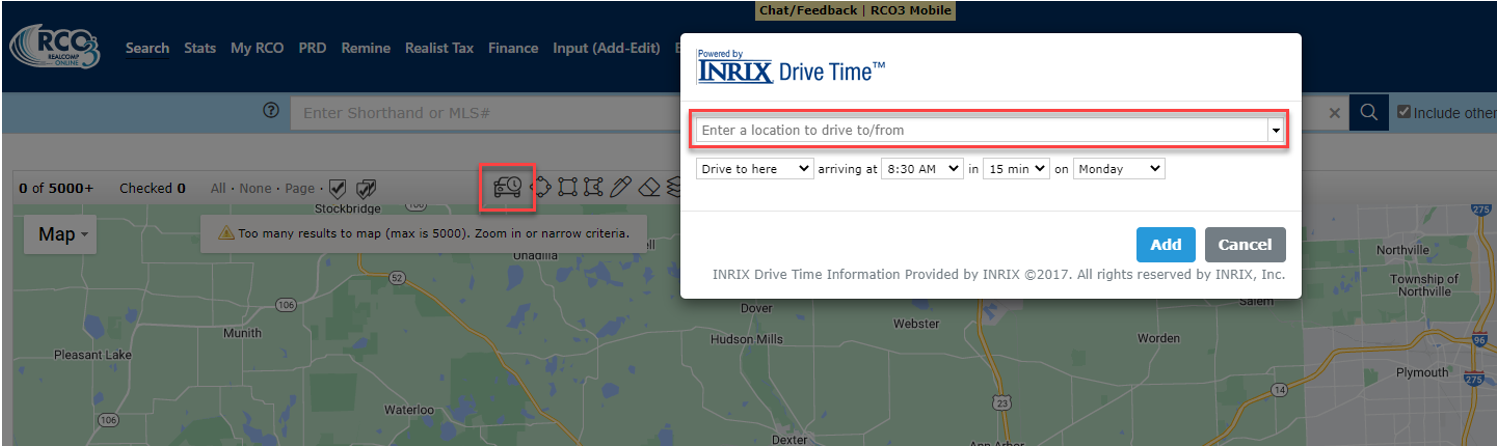Customer Care Q&A
Q: I am having difficulty changing the status of my listing. What do I need to do? A: When making changes to a listing, it is important to look at the left column to verify that all pages have a GREEN dot. You will see in the screen shot below “Financial” has a red dot. In this example, 3 was filled in for the commission however the response needs to be more specific (% or $). By adding a % in the corresponding field, “Financial” will then display a GREEN dot allowing the necessary change to the listing.
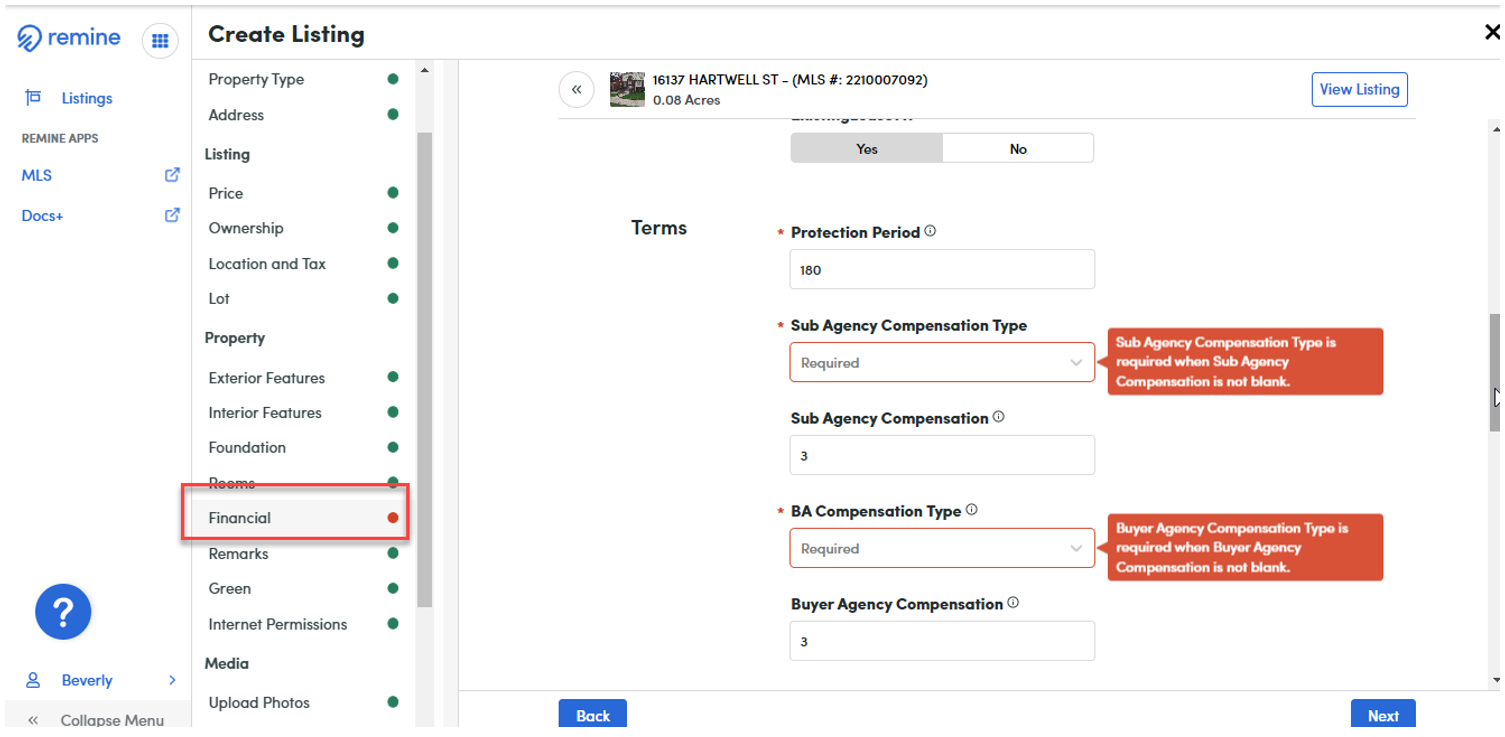
Q: My client wants to find a home in Oakland County, but the request is that the home is no further away than a 30-minute drive from Troy. How can I accomplish this? A: To create a search for listings within a 30-minute drive from Troy, you will want to use the Inrix Drive Time option on the map page. You can then go back to the criteria page and enter any other search criteria important to your client. See example below: