Using Realcomp’s Mortgage Calculator, you can calculate your client’s payment based on a variety of criteria.
Access the calculator by clicking on the List Price (in reports where it shows as a link) or by clicking the mortgage calculator icon on larger reports.
| Option 1: |

|
|
Option 2: |

|
The default setting is Monthly Payment/Mortgage and there are several fields for price, interest rate, PMI, taxes, etc. Price and taxes will prefill when the calculator is accessed through a listing. Edit any fields and the graphs will automatically update.
Click the Schedule tab to see the annual and/or monthly schedules of payments. This can be printed or emailed.
When the calculator type is set to mortgage, there are also options to calculate length of loan, interest rate, or purchase price.

The Monthly Payment is only the principal and interest (P&I) portion of the payment. The Total Payment below the Monthly Payment Summary pie graph incorporates the taxes, insurance, and any other items that are added to the payment each month.
Balloon Payments
When the calculator type is set to balloon payment, you can enter land contract (or other balloon payment loan) details and calculate the monthly and balloon payment.
Changing the years of the loan, monthly payment amount (P&I only), etc will adjust the final balloon payment accordingly. If additional principal is being paid each month or each year, that can be added in the right column and will adjust the balloon payment also.
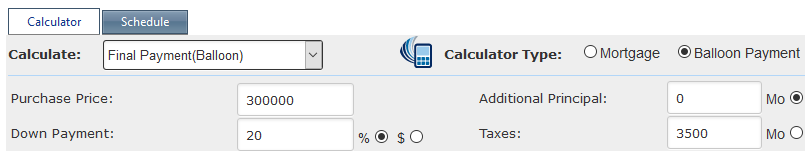
If you have additional questions about the mortgage calculator, please contact Realcomp’s Customer Care at (866) 553-3430, available 7 days a week, or email support@realcomp.com.
For a PDF copy of this help guide, please click here.
|