ICE Enhances RPR Integration on Paragon/Paragon Connect (3/6/2024)
ICE has released an update to their Paragon/Paragon Connect systems to make 2 new RPR reports available to users when viewing listings. These include:
The RPR Market Trends report when viewing Residential listings; &
The RPR Trade Area report when viewing Commercial listings.
RPR Market Trends Report: The RPR Market Trends report displays key metrics for any U.S. neighborhood, including shareable, interactive and dynamic charts representing different listing statuses. These include New, Active, New Pending, Pending, Sold and Sold Public Records.
Each chart features tabs (sample shown below) showcasing essential metrics such as Median List or Sold Price, Number of Properties, List-to-Sold Price Percentage, Median Days in RPR … among others. Additionally, the Months-Supply of Inventory is presented in a dedicated chart for convenience.
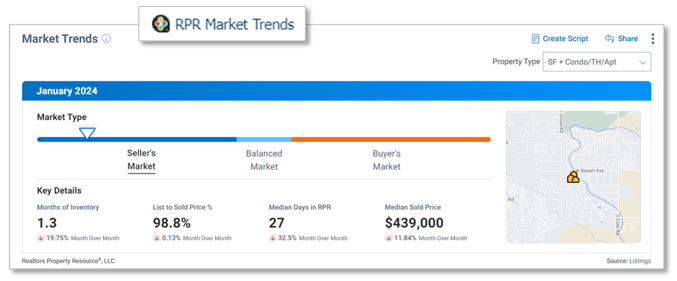
Go here for more information on RPR Market Trends.
RPR Trade Area Report: The RPR Trade Area report (shown below) enables you to discover customers and uncover key demographics based on RPR’s commercial trade area analysis and consumer segmentation data. It allows you to create customized, easy-to-understand reports that offer insight into people, lifestyles, and behavior in trade areas across the country.
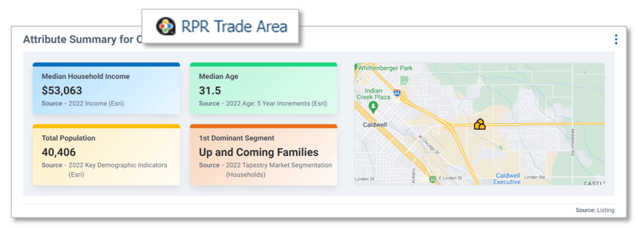
Go here for more information on RPR Trade Area.
How to Access New Reports:
To access these reports from Paragon Connect, pull up a listing and click the Third Party Integrations option (which appears at the top right of the summary display or listing details page). Then, select the desired RPR report – highlighted in screen snippets shown below.
Example of Third Party Integration Options
on RESIDENTIAL Listings in Paragon Connect:
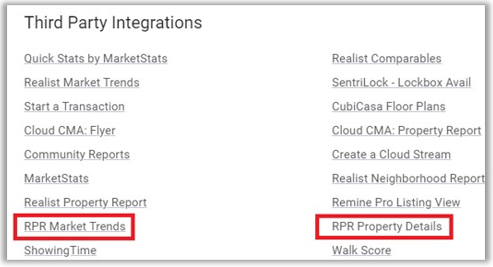
Example of Third Party Integration Options
on COMMERCIAL Listings in Paragon Connect:
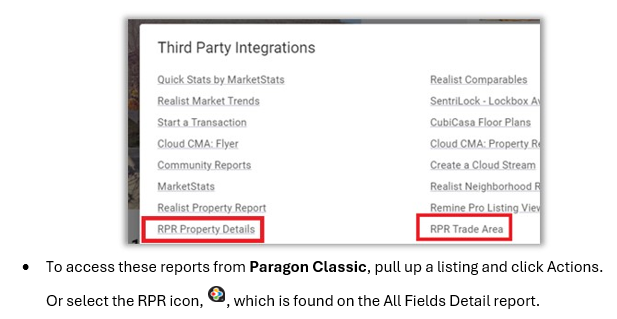
Note: When clicking on any RPR report, you will be directed to an RPR login page. Or, if already logged into RPR, you will be taken directly to the report you selected for the property you were referencing. This will save you time and effort by not having to navigate away from Paragon and into RPR for the data and reports you wish to access.
If you have any questions about accessing these options, please reach out to Realcomp’s Customer Care Department at support@realcomp.com. We’re here to help!