MarketStats, another Value-Added product is available at no additional charge with your Realcomp Subscription. To get started with MarketStats, login to Realcomp and look for the new icon on your Realcomp dashboard.
What benefits can you expect from MarketStats?
- An easy to use interface that provides a broader understanding of prevailing trends in local housing markets.
- Statistics without spending hours creating tables and charts.
- Clear visuals with statistical evidence when presenting the property price point.
- Ability to share stats on your website, blog and social media posts and through e-mail marketing campaigns to demonstrate market knowledge.
MarketStats new market research tools include the following features:
- InfoSparks: Mobile ready and easy to use stats product that allows you to combine up to four local geographic locations with customized housing variables, timeframes, and market metrics to generate charts that support your recommendations at listing presentations.
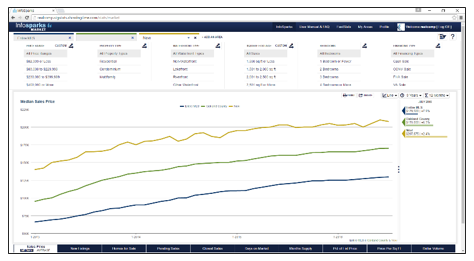
- Compare local to regional numbers.
- Highlight a neighborhood (supply of inventory, DOM, percent of price received, etc.) or dig into variables (i.e., Condominiums) to communicate market conditions.
- FastStats: A simple, map-based interface that displays Local Market Updates, Monthly Indicators, Lender Mediated Reports, Marketwatch Reports, and Regional Data Sheets. Simply select from a drop-down menu or from a map of the local region, and then a report will be waiting for you!
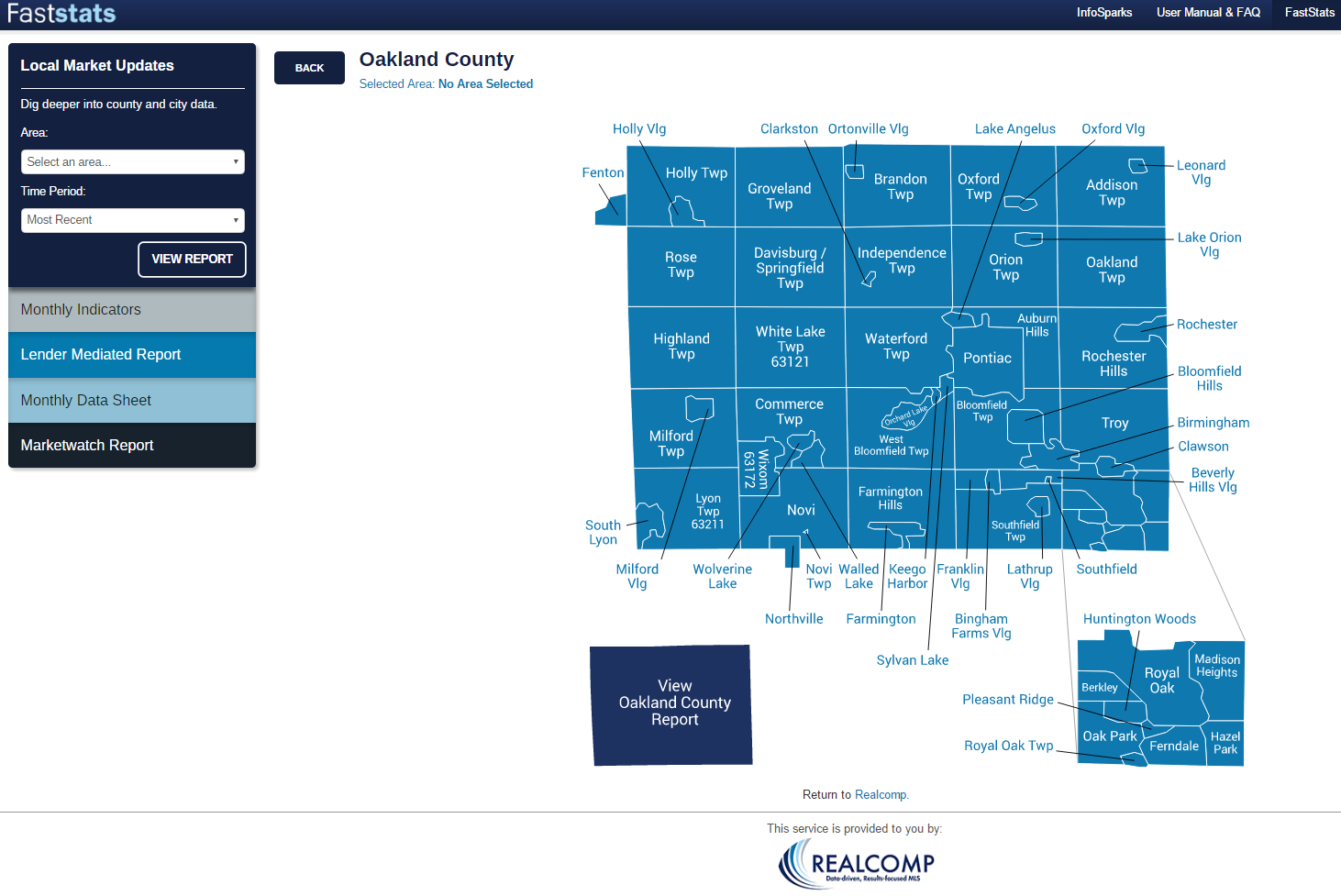
- Local Market Updates: Access monthly one-page reports for more than 500 predefined geographic areas in the region covering nine (9) key housing metrics for residential and condominiums properties.
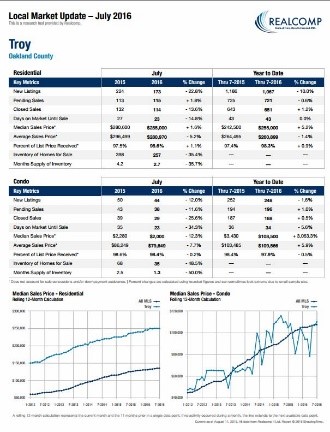
- Monthly Indicators: Review a monthly market-wide report that covers each of the key metrics in further depth with written analysis, overview pages for residential and condominium properties, and historical trends for each metric.
- Lender Mediated Reports: Access a full report on an important market segment spelled out in rich detail.
- Marketwatch Report: Obtain a quarterly report that includes details on the region by county and by Zip Code within each county.
- Regional Data Sheets: Find many numbers in one simple place, allowing you to keep track of historical data or summarize key metrics.
- SortStats: Sort various geographic locations based on several metrics, allowing you to isolate markets of new interest or growth.
- My Areas: Save a local housing market defined by you.
To begin using MarketStats, select the "ShowingTime MarketStats" option from the Partner Applications section of the Login Dashboard (shown below):
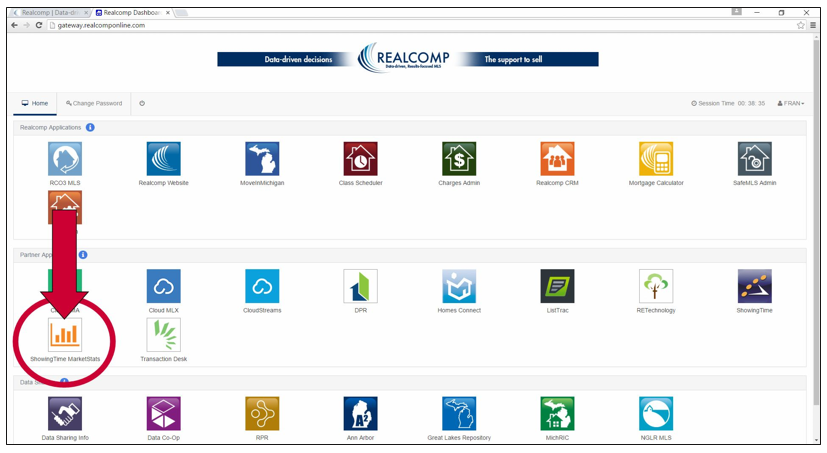
For more information, click the following link to view the InfoSparks YouTube Video: https://www.youtube.com/embed/_7BZltRLjeA
|