With Realcomp’s offering of Cloud CMA by Lone Wolf, which now includes the Cloud Power Pack and Homebeat add-on services, use the real estate industry’s leading report tool to easily create a robust Comparative Market Analysis report for your client! You can also customize it to include any one of 74 magazine-quality covers, multiple pages of expertly written and designed real estate-related content, and branding to meet your needs and those of your clients.
Watch this video to see how easy it is to customize a Cloud CMA report:
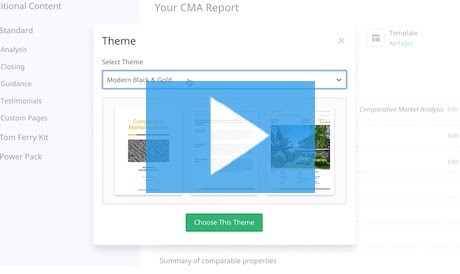
|
|
|
Benefits Include:
- Easy to Create Reports
- Great looking, comprehensive, unique Comparative Market Analysis (CMA) Reports
- Informative Buyer Tour Reports -- Including many customization options, maps, neighborhood demographics, Yelp! ratings for nearby restaurants, mortgage rate information, property ratings, space for notes, etc.
- Comprehensive Property Flyers
- Interactive iPad CMA
- The "What's My Home Worth?" lead-gen tool for your website or social pages to capture potential seller leads.
- The Homebeat tool, which allows you to stay 'top of mind' with your clients by keeping them automatically informed of comparable activity for their existing home.
- No additional software to download.
- Available to you at no additional charge -- included in your Realcomp MLS Subscription
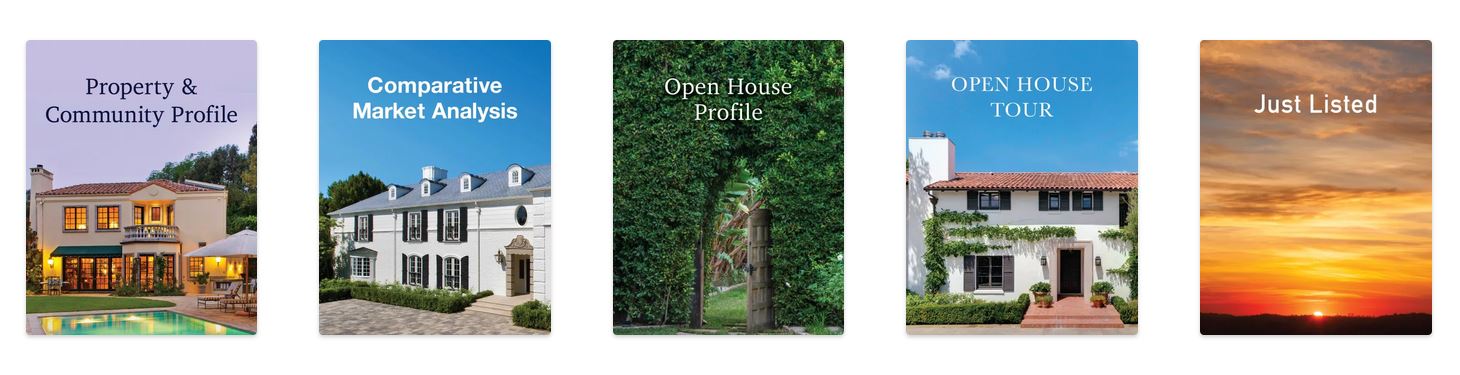
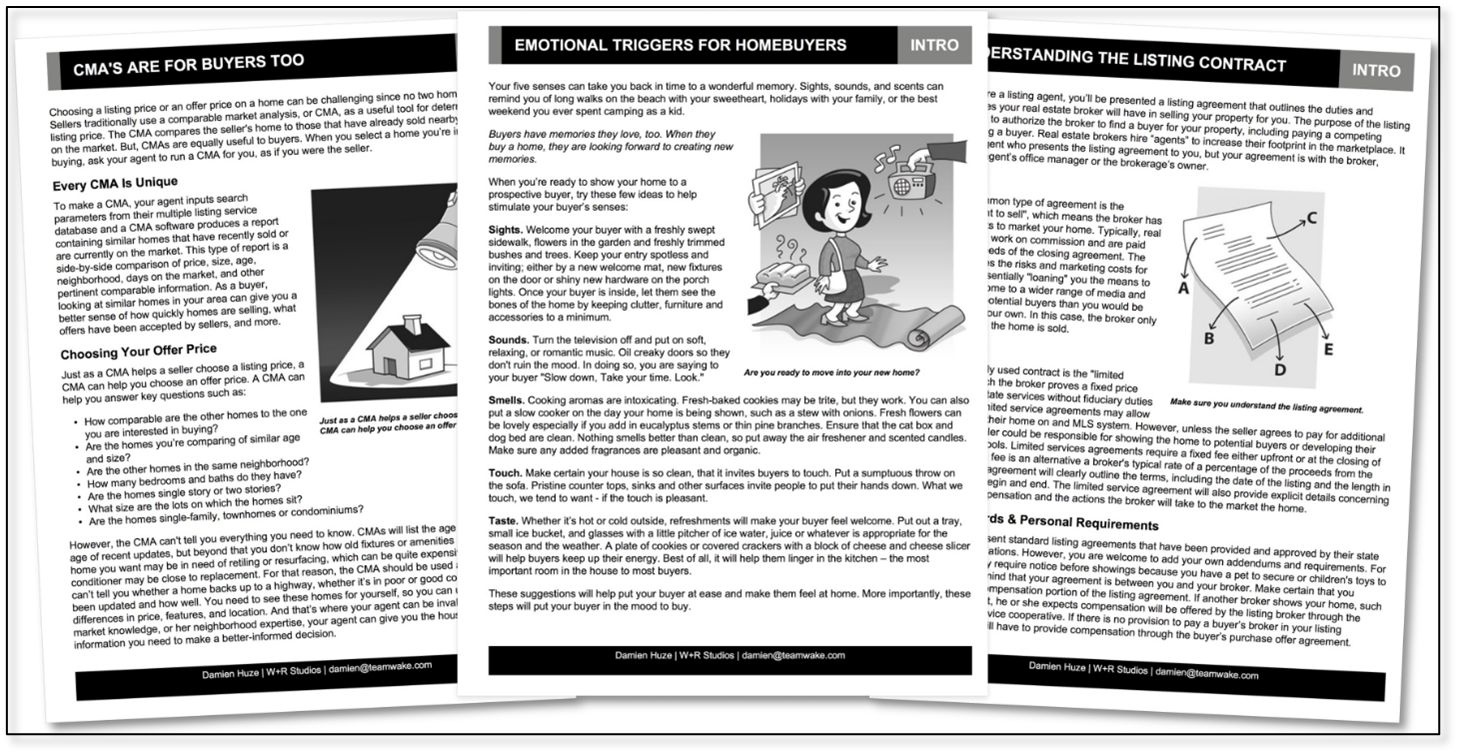
|
New to Cloud CMA? Follow these instructions to get your account:
1. Log in to http://www.realcomponline.com
2. Click on the Cloud CMA icon on the Dashboard. If you are already in RCO3®, you can click "Cloud CMA" in the "Realcomp Links" section on the Home page.
3. Enter your information, accept the "Terms of Service," and click "Place order and create my account."
Check out the online videos and classes that are available in the product’s online learning resources.
Questions? Contact our Customer Care Department at (866) 553-3430 or via email.
|