|
This week we are highlighting one of the newest options available in RCO3 with Realist; the Neighborhood Profile Report, which can be accessed quickly and easily! Here's how:
- Search for the property you would like to review in Realist through RCO3 (note: If the property hasn't been listed yet, perform a search by zip code to access other listings for that same geographic area).
- Once you locate the property, double-click the address link. A screen with multiple tabs should now display at the top of your screen.
- Neighborhood Profile is the 5th tab. Click it to view the neighborhood demographics (shown below).
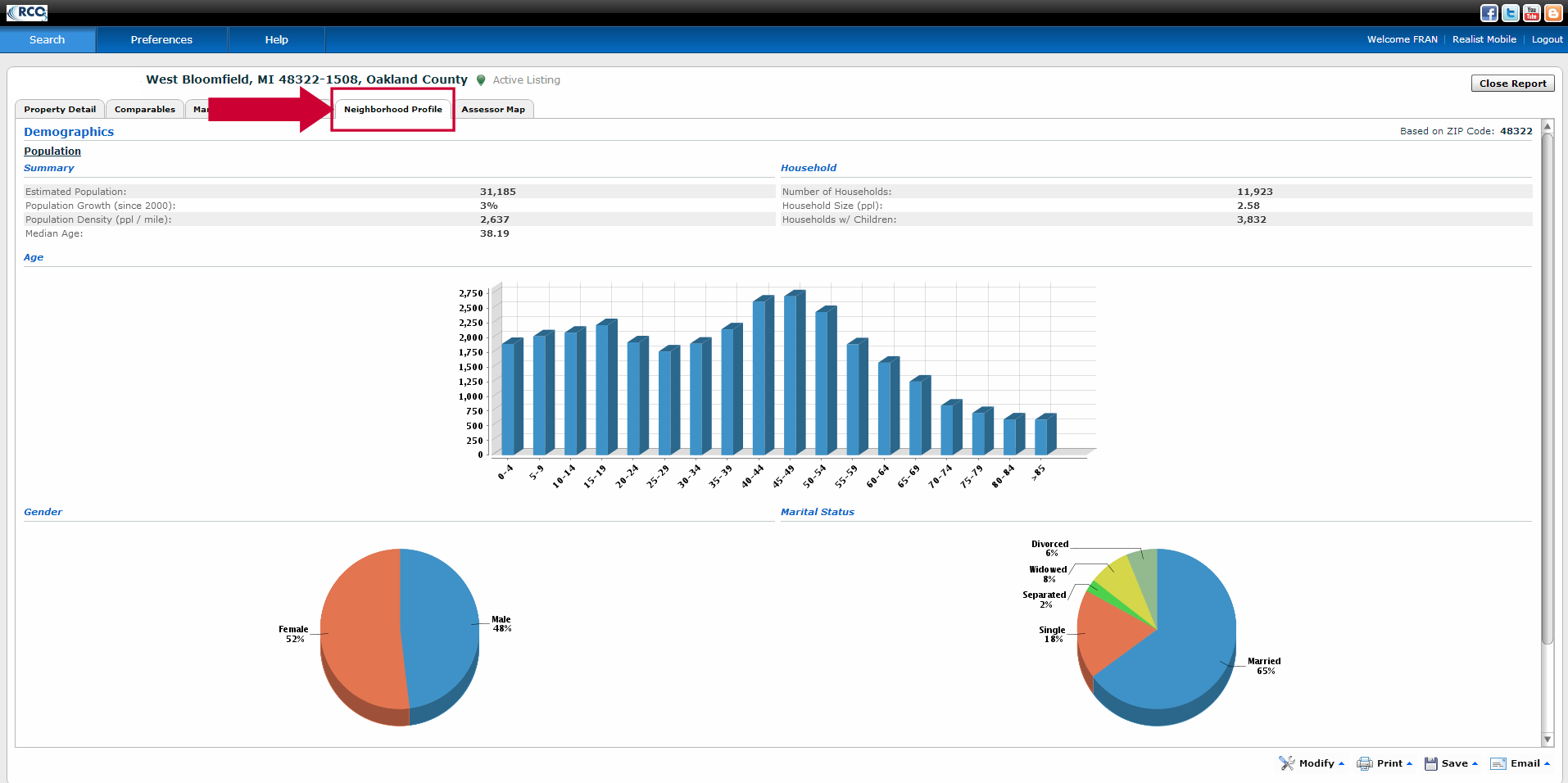
This report can be PRINTED, EMAILED or SAVED as a PDF file. Additional customization: When choosing to PRINT or SAVE as a PDF, you will see options for removing specific sections of the report, based on your discretion.
|