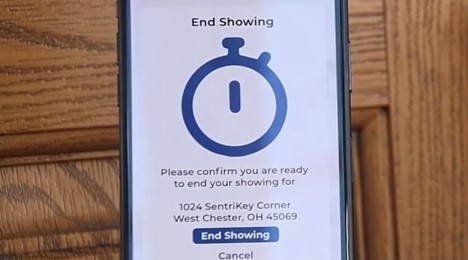
When showing a SentriLock electronic lockbox property and using your SentriKey app, you can end the showing by clicking the STOPWATCH icon.
This action automatically sends a notification to the listing agent and homeowner (if setup to receive notices) signaling an end to the showing and that the owner can return to their home.
Although the SentriLock system was setup to send “end of showing” notifications automatically based on specific criteria being met (i.e., distance traveled away from the last box opened, another box being opened, time limits being met, etc.), a number of variables do affect the reliability of these messages being sent.
P.S. The next time you complete a showing on a property with a SentriLock lockbox, be sure to click the STOPWATCH icon in the SentriKey app ... it's the courteous and professional thing to do!