
Realcomp staff is busy working on an update for our public search site, MoveinMichigan.com, the site where consumers can go to look for properties and/or search for a REALTOR. While we anticipate the new and improved MoveInMichigan.com, this is an excellent time to make sure your information, including photos is up to date.
To upload your photos and update information that displays on the MoveInMichigan.com website, login to our corporate website (https://Realcomp.MoveInMichigan.com) and choose
Links
Agent Links &
Agent Settings
or by clicking the following link: https://realcomp.moveinmichigan.com/Links/Agent-Links/Settings.
This is a good opportunity to check your settings including:
- Realcomp Email Notifications
- Realcomp Agent Personal Information
- Social Media – displayed on MoveInMichigan and RCO3
- Languages displayed on MoveInMichigan and RCO3
Scroll through the page until you locate:
MoveInMichigan.com Settings
Upload your photo in this section:
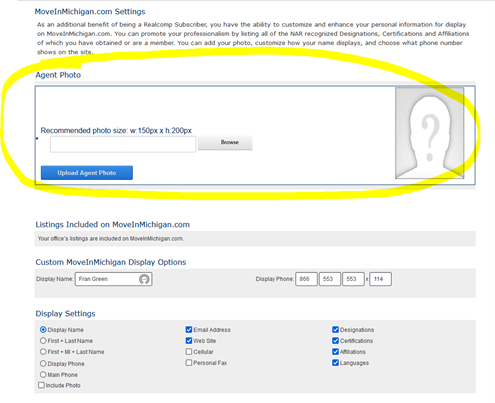
While on this page, verify the following sections indicate your choices correctly:
- Custom MoveInMichigan Display Options
- Display Settings
- Designations
- Certifications
- Affiliations
Be sure to “Save” the information at the bottom of the page before leaving.

For support regarding this or other topics, contact our Customer Care Department at (866) 553-3430.