|
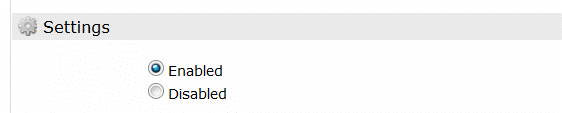
If your client has "unsubscribed" from the auto-emails you were providing and contacts you to “re-subscribe”, here are the steps you can take to re-enable them:
First step, have your client send a blank email to optin.realcomp@matrixemailer.com. No subject or message need be included.
Next, while you are in the RCO3 system:
1. Choose My RCO
2. Next, choose "Auto Emails"
3. Select the name of the auto email for that particular client
4. Select "Settings"
5. Under the "Settings" section, change the auto email option to "Enabled"
6. Click “Save”
Your client should begin to receive auto emails from you/RCO3 again.
|