By Julie Fisher, Customer Care Manager
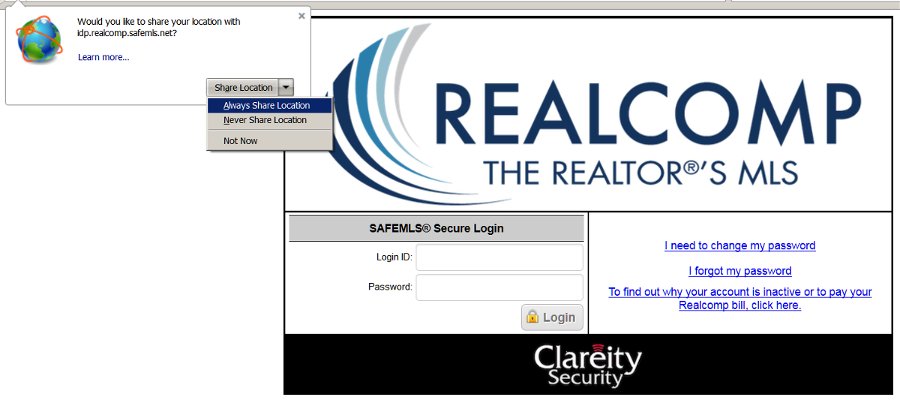
Would you like to share your location with Realcomp? Your affirmative response to this question enables our security software to log and track the typical locations from which you normally access Realcomp. This information is actually helpful to us in identifying and/or preventing unauthorized access from occurring under your login ID and password.
Most MLS Subscribers who have received security system warning messages about their access possibly being compromised have not consistently shared their location information upon logging in and have instead chosen one of the following alternative paths:
1) clicked "Not Now" to the location prompt,
2) clicked the "Never Share Location" option,
3) ignored the "Share location" prompt altogether, or
4) clicked "Always Share Location", but then cleared the cookies from their access device.
Responding in the affirmative is an important step for all users to follow during the login procedure, regardless of the type of access device (laptop, desktop, tablet, phone, etc.) you use.
Sharing your location with Realcomp not only helps us to maintain a high level of system security, it also helps to keep our security system from assigning a high risk code to your account. To keep the MLS system secure and your access to it problem free, please choose "Always Share Location" each and every time you are prompted.
Last Modified: Monday, March 23, 2015