|
One of the best features of the RCO3® MLS system is the Client Portal. This program allows your clients to access MLS updates through a customized, branded interface created by you. The Client Portal enables you to provide your clients with real-time access to MLS listings–giving them continual access to applicable matches based on their property criteria.
As new listings come on the market and listings undergo status changes (price decreases, status changes, etc.), your client has immediate access to these new and changed listings as they happen–an important feature to have in a fast moving real estate market!
Upon providing your clients with Portal access (through “auto e-mails” in RCO3®), they are notified when MLS activity matches their criteria. Your client can either access these real-time updates through the links provided to them through the e-mails you send or by visiting their Portal URL directly, at any time.
The Portal always shows all properties that match your buyer’s search criteria. However, your buyers CAN and SHOULD organize their Portal matches into these three (3) categories: ‘favorites’, ‘possibilities’, and ‘discards’. Doing this allows your client to sort the properties into logical “buckets” based on their level of interest in the homes. This also allows you to stay abreast of their interest in the properties based on these actions.
Your client also has access to the "Map & Search Mode" feature (highlighted below) in the portal, which allows them to create and save a separate search using unique criteria apart from the search results that are automatically delivered to them via the portal. Note: Before your clients start any search through this function, it's always a good idea for them to "clear" (with the whisk broom icon) their search criteria.
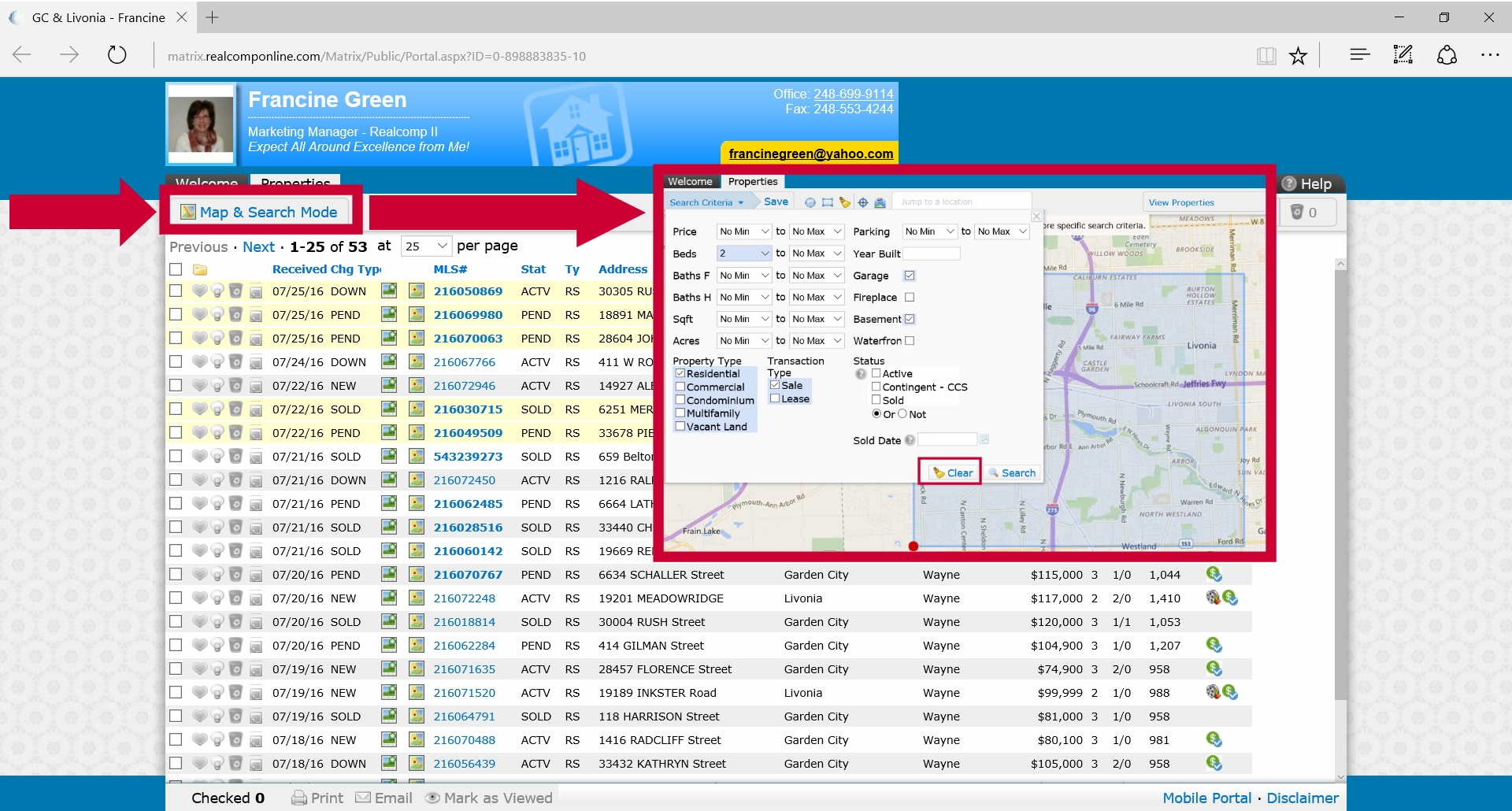
As their favorites or possibilities are updated to “pending”, your clients are able to see this too–helping them to gage how quickly other buyers in the market are responding to available properties.
Your clients can also communicate their thoughts on each property by using the "Listing Notes" feature. This way, you can know the “why” behind their categorizations and easily communicate back to your clients.
Advising your clients how to best interact with matches in the Client Portal can not only help you establish correct expectations with them, but also ensure their quick, complete, and efficient access to property updates. Once they open the Portal (by clicking on the link they receive), they can access the Customer Portal Help document from the "Help" option that appears in the upper right hand corner of the screen.
Note: Although available, Realcomp does not recommend that you add the ‘Last Change Type’ or ‘Last Change Timestamp’ criteria to client auto e-mails for the purposes of narrowing matches to just new or changed listings. The Portal does this automatically by applying yellow highlighting (listings new or changed within 72 hours) and bolding (for those not yet viewed by the client).
|