Realcomp is happy to announce the availability of deep links for Remine property data which have been added to RCO3®. The availability of these Remine links allow you to access Remine Public Records directly from listings in RCO3® without needing to login to Remine separately. This gives you easy access to the most up-to-date public record information available for properties, something we know is important to you!
Listing Example in RCO3® with Remine Deep Link Highlighted: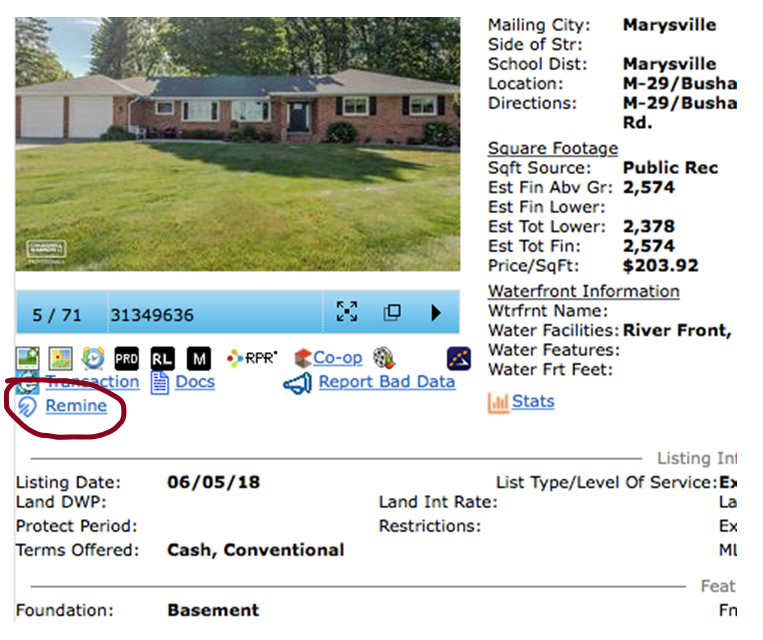
Remine Information: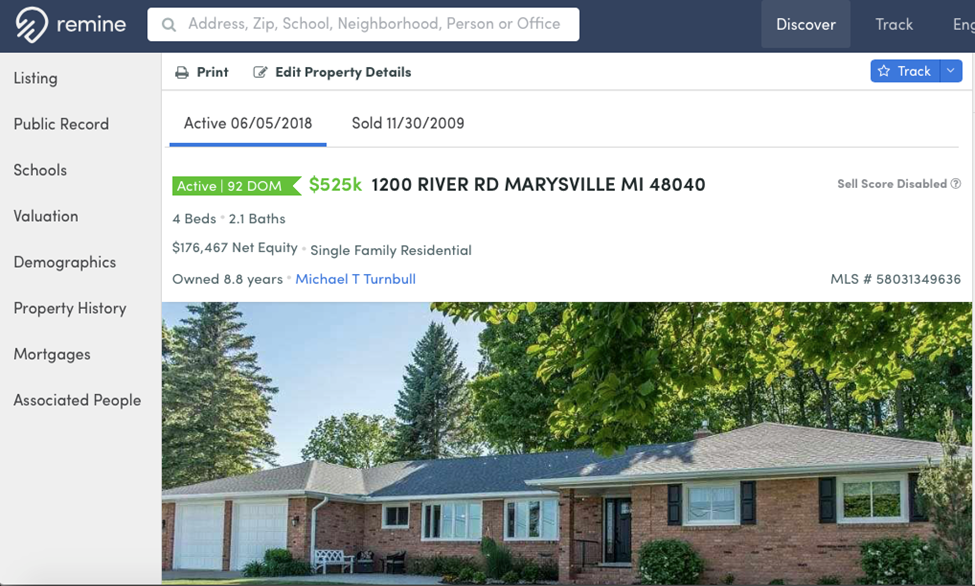
Additionally, Remine has added a new Print option to the application (highlighted below).
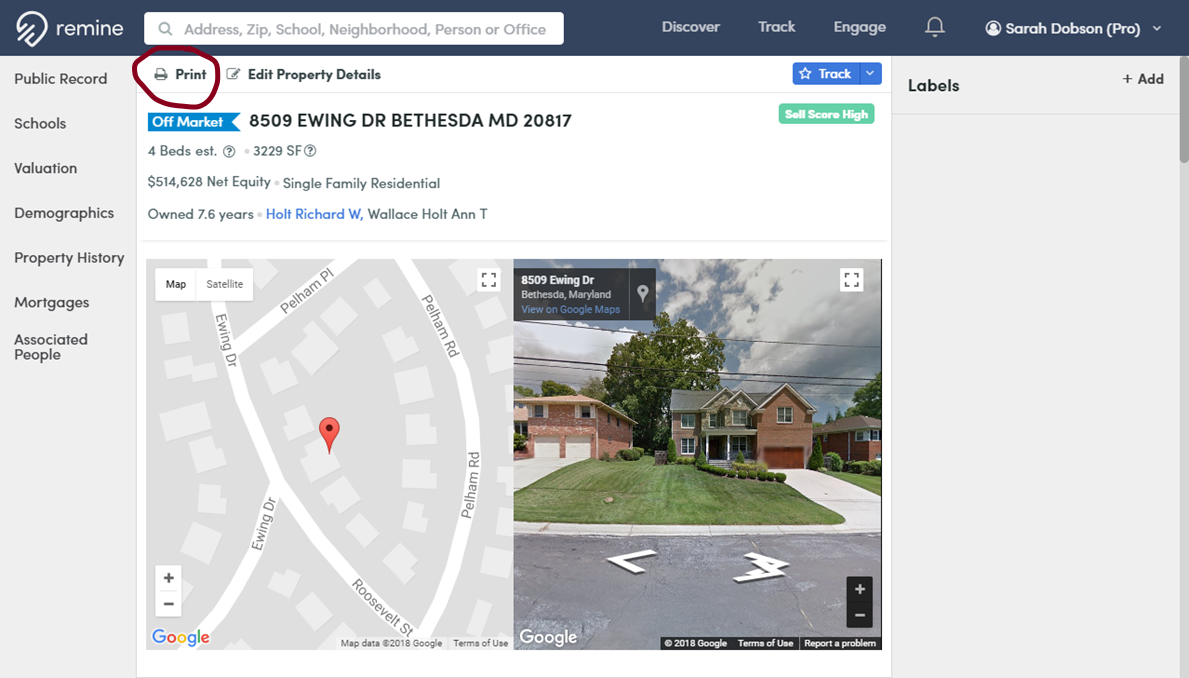
To Access the Print function:
- Open the Property Details page for the property you want to print.
- In the upper left corner, click the Print button.
- The Print window appears, where you can customize your PDF.
Your Remine Print options now include:
- Audience: Upon selecting the “This is for a client” check box, the PDF will exclude the Mortgages and Associated People sections.
- Print Images: Upon selecting “Yes, print images”, the PDF will include any available listing photos.
- Name Your File: This field allows you to assign a name to your PDF. By default, the name will be the property address.
- 4. After you customize your PDF, click the Print button.