Step 1: Create a Live Open House
To start, create a Live Open House via the Daily or Property Details page for the listing. As soon as you switch on the Remine Live toggle, a new "Client Host" option will appear. Agents can search for an existing contact, create a new one, or leave this blank. You as the listing agent can then edit the open house if you wish to revoke client access to Remine Live.
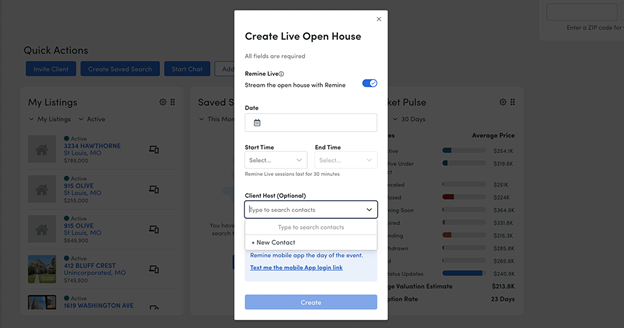
Step 2: Client Receives Email Confirmation
Once a client host is assigned, they will receive an email confirmation with instructions to download the Remine Mobile app and how to broadcast the Remine Live event, which is only available from the app.
If your client has not registered on Remine yet, Remine will automatically associate her/him with the listing agent who granted them access to live stream the listing.
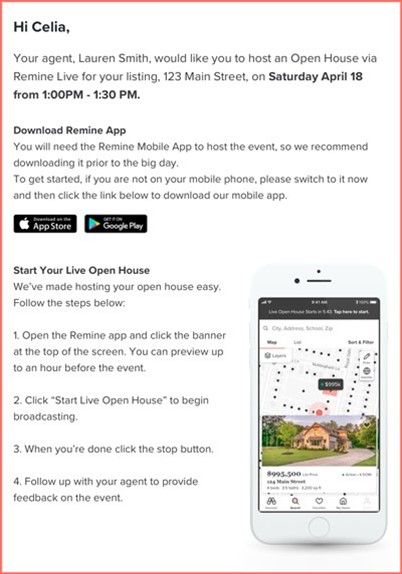
Step 3: Client Accesses Remine Mobile
Within the app, the client will see a Live Open House reminder banner at the top of the app 24 hours before the event.
In the hour leading up to the open house, the client will see a banner that allows her/him to test the live stream.
Five minutes before the scheduled time, the client will also receive a reminder push notification. She/he can click the banner to start live streaming!
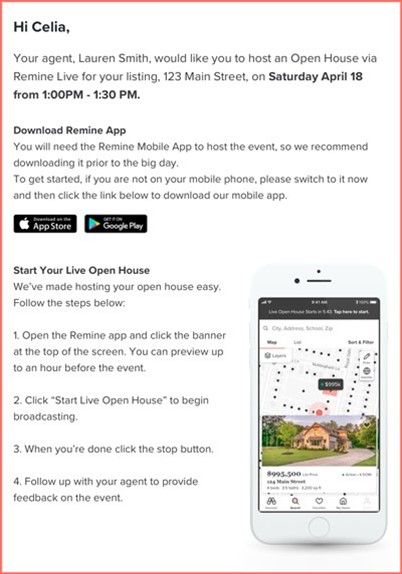
To learn more about this exciting feature, watch the Remine Live Open House webinar video, hosted by Jonathan Spinetto of Remine.