Realcomp’s Add-Edit AI Just Got Smarter – See What’s New!
Realcomp is excited to announce the next evolution of our Add-Edit AI technology, Phase 2, designed to make listing data entry even faster, easier, and smarter.
When we first introduced AI into our Add-Edit module several weeks ago, MLS Subscribers gained the ability to automatically generate the Public Remarks, Photo Of (Subject), and Photo Description fields based on the photo content that you uploaded to your listing. Using the photos, AI identified property features and suggested text that you could easily use or refine.
Now, with the launch of Phase 2, your AI capabilities have expanded even further. The system can now generate and suggest enhanced Public Remarks and various field values. Examples of the expanded remarks include “Stainless-steel refrigerator”, “High ceilings”, and “Kitchen-island”. Examples of the field values include exterior features like awnings, BBQ, tennis court, and basketball court, patio and porch features, appliances, and water facilities like lake front, pond, etc. When these kinds of amenities are detected in your listing photos and you have opted to use AI, the system will suggest them for inclusion in the listing. The more photos you upload early in the data entry process, the more accurate and detailed your auto-generated listing information will be--saving you valuable time and effort.
Here is an example of the phase I AI-Generated Remarks:
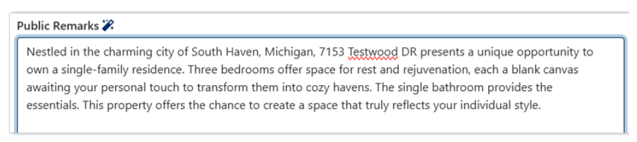
Here is an example of the phase II AI-Generated Remarks:
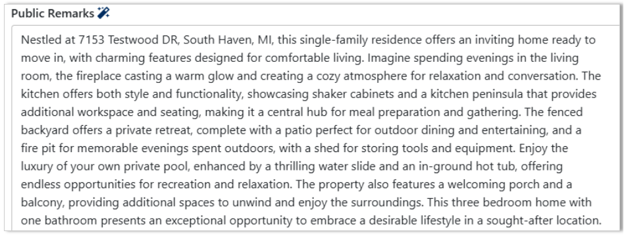
The best part? You continue to be in control. AI suggestions are optional. As always, we encourage you to personalize the remarks, add your own professional touch, and highlight the unique details that only you know best about the property.
The AI component continues to learn and evolve as it is used. Our goal continues to be to offer tools that help our MLS Subscribers to work smarter, not harder!
We Value Your Feedback!
If the AI tools aren’t generating the type of content you expect—or are not accurately reflecting features shown in your photos—we’d love to hear from you. Please email us at support@realcomp.com and include the MLS number, property address, and a brief note on what the issue is so we understand how the AI tool needs to be improved upon.Thank you!