Realcomp’s Next Generation Add-Edit Module Brings 10 Requested Improvements to
MLS Subscribers!
Realcomp’s Add-Edit v.12.7.2.2. is scheduled for implementation on November 5, 2025, at 2:00 a.m. Up to 1 hour of offline time is expected. We’ll confirm the availability of the upgrade later that morning once we’ve confirmed the success of the installation. Stay tuned.
The enhancements described below are a part of Realcomp’s Next Generation Add-Edit system.
We’ve made it easier for you to manage your listings! -----------------------------------------------
- All the options that were previously available when you clicked the three dots (…) are now conveniently located under the Edit button. Simply click or tap Edit to see all available options for managing your listing now.
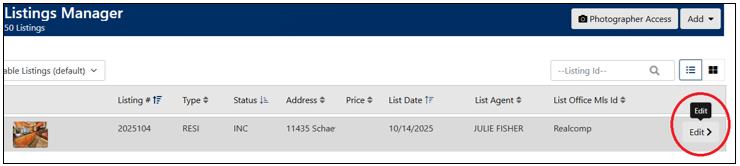
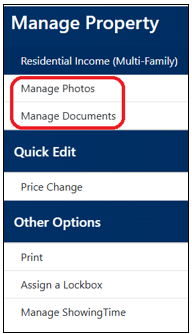
- New shortcuts have been added that take you directly to your listing’s Manage Photos and Manage Documents pages. It is now faster than ever to modify photos and attach documents to your listing in Add-Edit.
You asked for more control, we listened and delivered! -----------------------------------------------
- When adding listing photos, you will see new checkboxes that let you choose whether AI should:
- Identify photo types
- Generate photo descriptions
- Suggest listing features
You can select any combination—or leave them all unchecked (these remain optional). And your preferences will be remembered for future photo uploads.
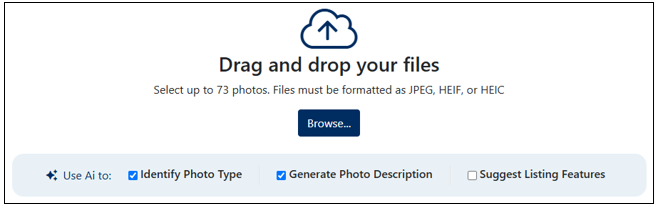
- If you want a description added to some of your listing photos but not all of them, we have added a new Generate AI Description link under each photo on your listing.
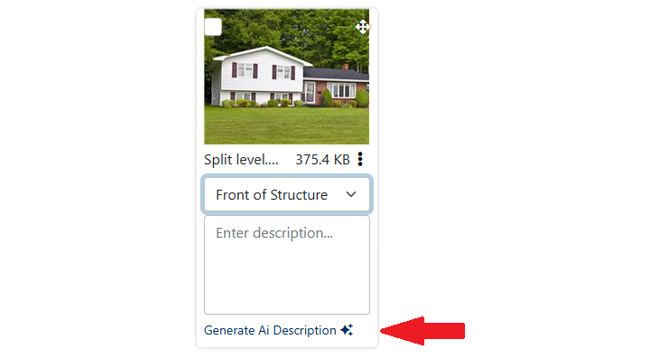
- A new option has been added to the Actions menu on your Photos page. You can now easily remove AI-generated descriptions from any selected image(s).
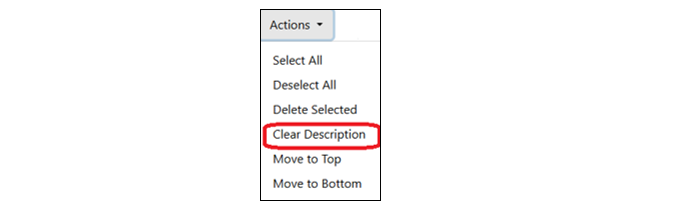
- The new Add-Edit listing input experience now includes a large photo viewer. Users can click any image to open a full-size pop-up viewer and flip through photos one at a time.
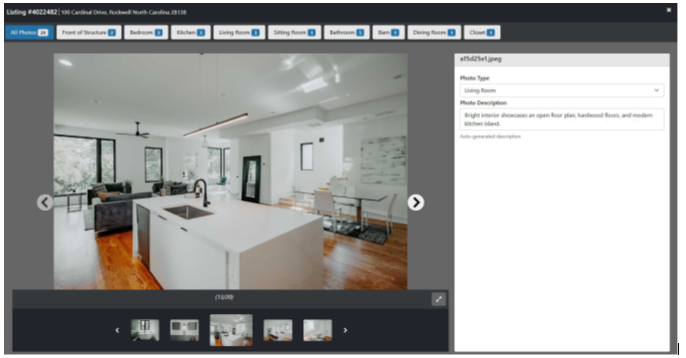
- Working as a different team member within Add-Edit is now more efficient by not requiring as many clicks to switch users.
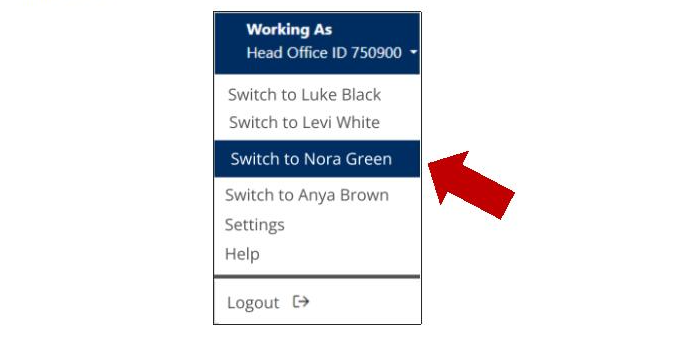
- AI tools are currently available for Residential Sale, Residential Lease, and Residential Income (multi-family) listings. Since the AI feature does not apply to the other property categories, it no longer appears in the photo certification box for Vacant Land or Commercial listings – thanks for patiently awaiting this item.
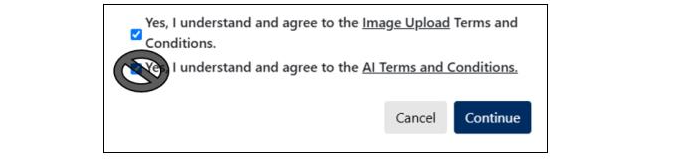
- When a listing has been saved, the address now appears in the title bar.
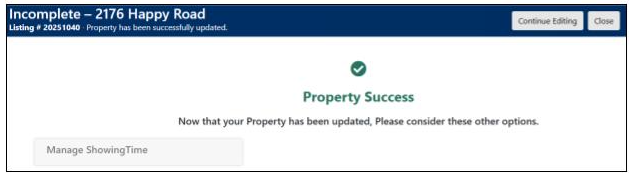
- A minor adjustment has been made to the order of the Fill Method options. The Fill from Tax and Copy from Listing rows have switched places. However, the functionality remains the same. This may take a moment to get used to the next time you add a listing into the system.
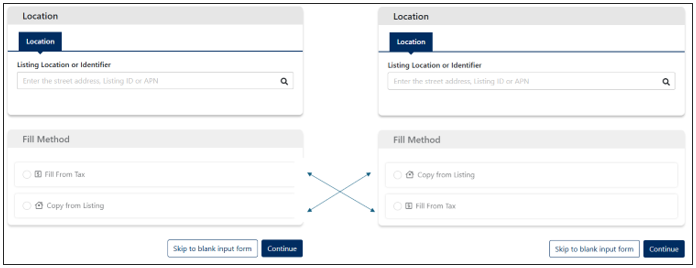
Let us know what you think! Or, if you have any questions about these new Add-Edit
features, please reach out to our Customer Care Department at support@realcomp.com.
We’re always happy to help.