|
To display the MLS Area Overlays against the maps in RCO3®, simply follow steps 1-4 (noted below):
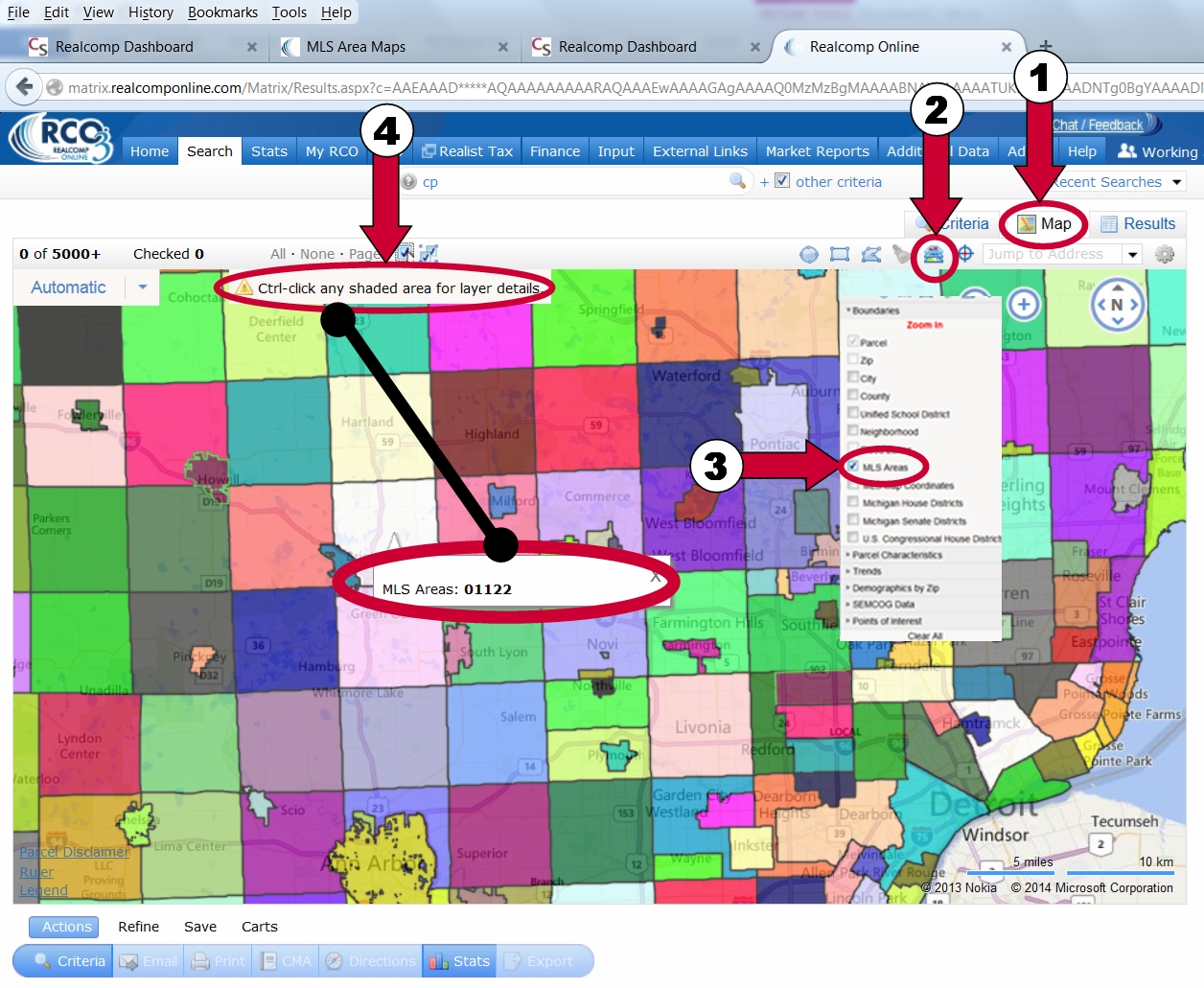
This involves clicking the following options...
1) Map icon;
2) Mapping Layers icon; and
3) MLS Areas (from the sub menu).
4) Then, position your mouse over the desired map area, hold down the CTRL key, and click the shaded area. The MLS area number will display (as shown above).
You can also access the full list of MLS Area numbers here.
|