
ShowingTime™ Reports
Do you know about the wealth of knowledge available to Realcomp Subscribers through ShowingTime™? Reports and graphics, including in-depth analytics, are available to provide you and your clients with insights to local markets. Use these to make listing recommendations and more to your buyers and/or sellers.
How to Access ShowingTime™ Reports
You can access these reports through
MY RCO → MY LISTINGS and then clicking the  icon or through the dashboard under the Partner Applications when logging into RCO3.
icon or through the dashboard under the Partner Applications when logging into RCO3.
Once in ShowingTime, choose the Reports option on the left side menu.
ShowingTimeTM Reports Consist of:
- MarketStats (InfoSparks) - Compare trends of up to four areas at the same time. Select an area, choose a metric, filter results and share!
- Agent Activity Report - Summary of agent activity in one report, including total new listings taken, price changes, status changes, total showings and listings nearing expiration.
- Listing Activity Report – Find all activity details for the life of each listing. You can easily review feedback from showings, document open houses, advertisements or other events and display basic information that can be printed and shared with sellers.
- Showings I Have Requested - Easily review all appointments scheduled with any office using ShowingTime products.
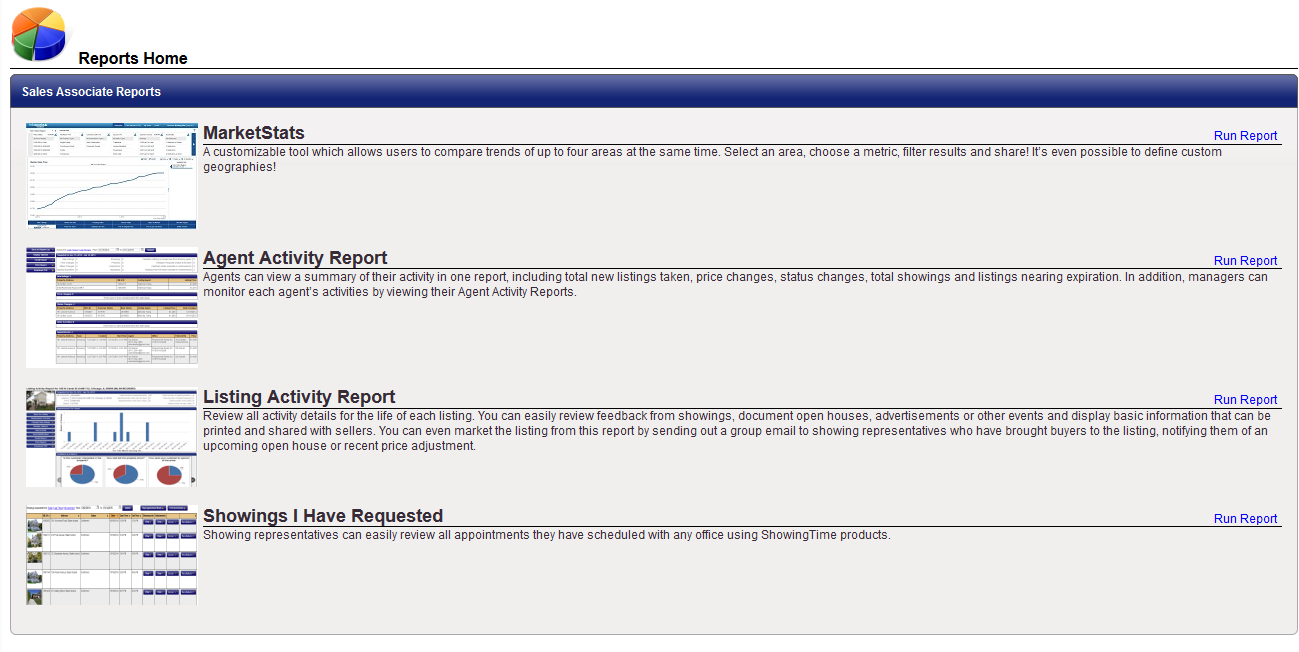
MarketStats (InfoSparks)
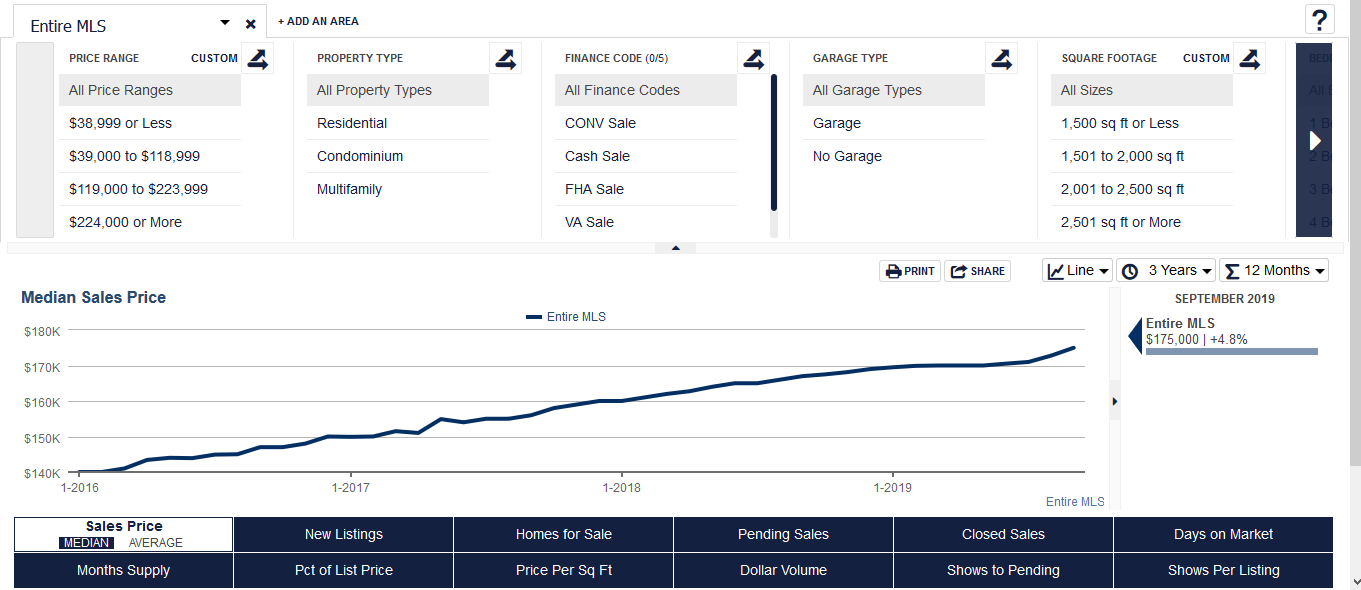
Highlights of what you can do with InfoSparks:
- compare up to four geographies at a time
- filter search results by countless housing variable combinations
- examine housing market metrics as counts, medians and averages
- customize price and square footage ranges
- use it on your mobile device
- share search results online, in print, via email and even with live data widgets!
Agent Activity Report
Agent activity report is a great tool to see a snapshot of a specific time. You’ll see a summary at the top of the page:
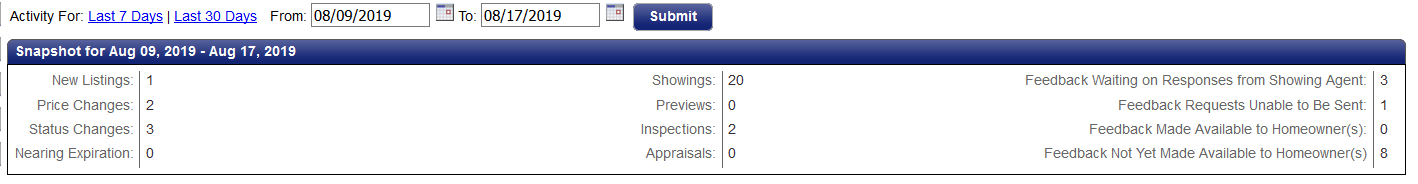 Next, you’ll see details of each item in the summary. You’ll also have the option to email, print or download the report as a PDF file.
Next, you’ll see details of each item in the summary. You’ll also have the option to email, print or download the report as a PDF file.
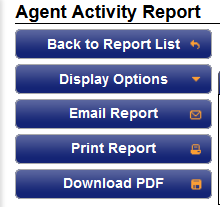
Listing Activity Report
The listing activity report will give details of each listing regarding appointments, feedback, reports and listing activity details.
Once in the Listing Activity Report section click on one of the listings to see details. You’ll be provided with a snapshot at the top:
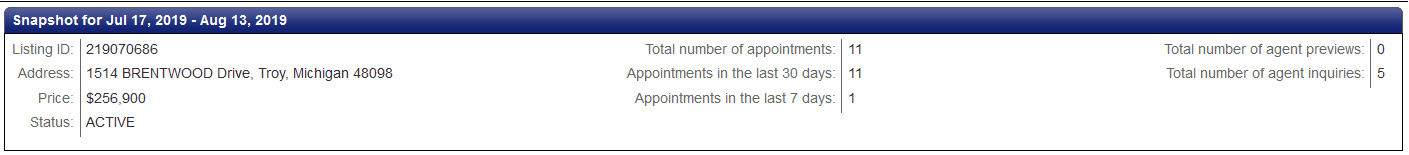
Next bar graphs and pie charts are used to show the appointments per week and feedback at a glance:
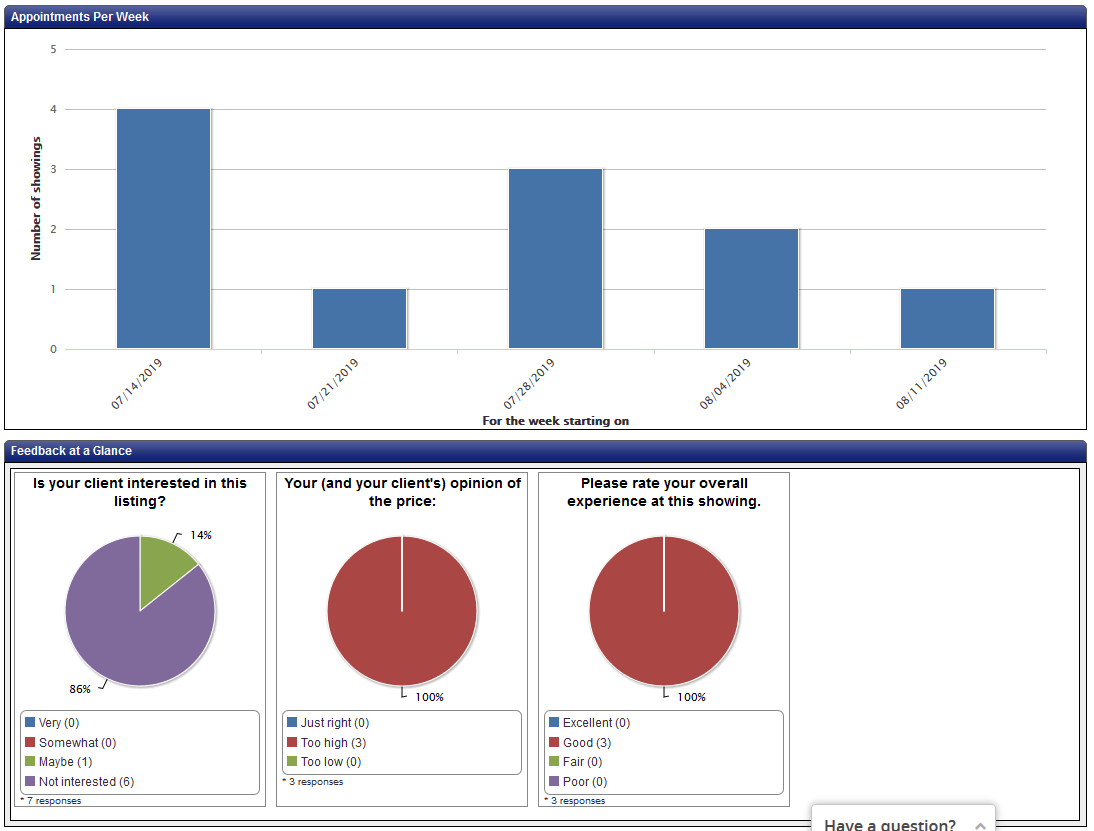
Feedback responses are then detailed showing feedback questions and comments from each showing agent. (Note: For an owner to receive feedback, they must first be added to the listing with a valid email address in their contact information.) The option to make the feedback available to homeowner is also available in this section if the Feedback Settings are not set to automatically send. When the settings are “Hold for Review” the agent will need to click the Publish option shown here:
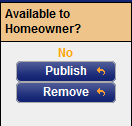 Note: Feedback questions can be edited in the Feedback section of Showing Time:
Note: Feedback questions can be edited in the Feedback section of Showing Time:
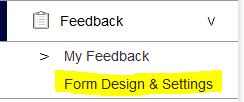 Listing Activity Details will show last. This will provide information about past and future showings, agent inquiries, price changes, status changes, SentriLock access as well as cancelled and declined showings.
Listing Activity Details will show last. This will provide information about past and future showings, agent inquiries, price changes, status changes, SentriLock access as well as cancelled and declined showings.
Showings I Have Requested
View showings requested on other agents’ listings for specific timeframes. See thumbnail images, MLS numbers, addresses, status of the showing, dates and times. You can also view documents and view/modify the showing request (reschedule/cancel appointment or send a message to the listing agent).
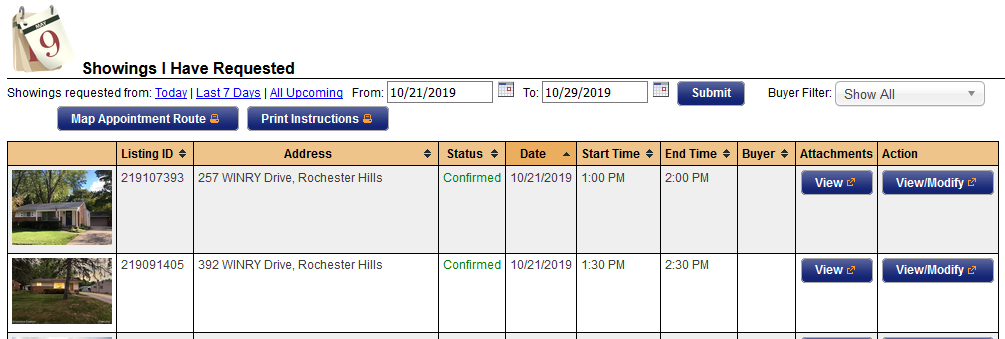 For questions, please contact Realcomp’s Customer Care Department at 248-553-3430 or view ShowingTime’s online support documentation here: ShowingTime Help - Requires Login.
For questions, please contact Realcomp’s Customer Care Department at 248-553-3430 or view ShowingTime’s online support documentation here: ShowingTime Help - Requires Login.