Cloud Agent Suite, another Realcomp Value-Added Service provides Realcomp REALTORS modern MLS tools for better CMAs, listing alerts, and searches! Take a look at what’s included:
Cloud CMA
Easily create amazing reports that help you write more offers and win more listings. Before you go to your next listing presentation, make sure you’re prepared with a report that will put you at the top of the stack.
- CMA reports
- Buyer Tours
- Property Reports
- Flyers
Cloud CMA Sample Report

Getting started with Cloud CMA
ALL NEW! Cloud CMA Live is designed to give Realtors a digital edge during their listing presentation.
A NEW addition to Cloud CMA allows Realcomp REALTORS to provide a Comparative Market Analysis (CMA) presentation anytime, from anywhere. Cloud CMA Live is a truly interactive experience designed for screens of all shapes and sizes. With the vast MLS data from Realcomp’s MLS you can interact with listings like you never have before.
Cloud Streams provides “LIGHTNING FAST” Realcomp Listing alerts
Engage today’s savvy buyers with listing alerts that are easy to scan, preview, and act on.
- Instant Feedback: When your clients like what they see, you'll be alerted immediately by email so you can follow up.
- Comments: When your client comments on a listing, you can reply right away by email without signing in.
- Activity Summary: Every week, you're sent an email recapping your clients' views, likes, and trends.
- Text Messaging: Cloud Streams is the only listing alert system that will send real-time text messages when Realcomp has new listings available.
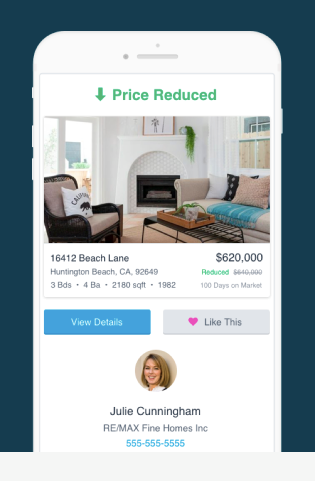
Cloud MLX
Cloud MLX is another tool available to search Realcomp’s MLS. With Cloud MLX, you can search RCO3, connect with other agents, and work smarter with clients.
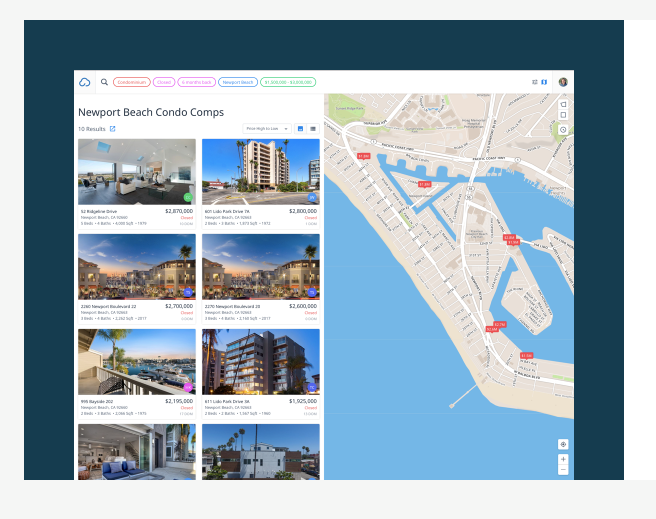
Intuitive searching: Just start typing and let smart autocomplete immediately show you results. Save your searches, custom areas, and collections in seconds. The more you use Cloud MLX, the more personalized it becomes to your needs.
When you have fine-tuned your search, simply name it and it will be saved for you to pull up in an instant.
Save favorite areas: Choose your own custom areas which can be used in all future searches and to keep track of specific markets.
Collect and organize: Easily prepare a list of homes for you and your clients to review. Share listing data with your clients, chat with other agents, and integrate with Cloud CMA and Cloud Streams.
To get started with the Cloud Agent Suite of products, go to the Realcomp Dashboard and Select:
- Cloud CMA
- Cloud MLX
- Cloud Streams