
Did you know … whenever you add a document to a listing in Realcomp through Docs+, that document is automatically added as PRIVATE and only viewable by you?
Designed as a full transaction management system, Docs+ enables you to keep certain documents (i.e., purchase agreement, exclusive rights to sell agreement, etc.) PRIVATE – available for your eyes only, while making others (i.e., disclosures) SHARED and available to other MLS Subscribers.
After adding a document to a listing, to change it from private to shared, simply click the threedot menu at the right of the screen and select MLS Visibility. In the MLS Visibility window enter the MLS number, select Shared and click Update. This will make the document available to other agents. After taking these steps, you will see the SHARED people icon appear to the right of the document name under the MLS column.
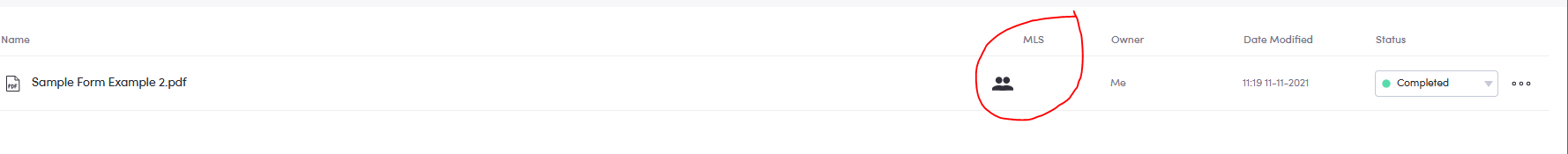
Other Helpful Tips for Success:
- Have the MLS number of your listing handy before you start this process – you might even copy it before starting and paste it into the propriate field/box to ensure you enter the number correctly.
- Don’t attempt to “edit” your listing in RCO3® (in another window) before beginning this process. This will only lock the listing and cause an error to occur.
- If you did attempt to edit your listing first and you still have the window open, be sure to back out of this by clicking CANCEL.
- If you attempted to edit your listing and then closed your browser window, you will need to go back into RCO3, back to the listing edit function, select your listing again, and click CANCEL.
Access step-by-step instructions for attaching a document to a listing, including making it VISIBLE, here!
Want access to more Docs+ tip sheets and videos? Go here.
Questions about Docs+? Please contact us with your question at support@realcomp.com. We are here to help!