|
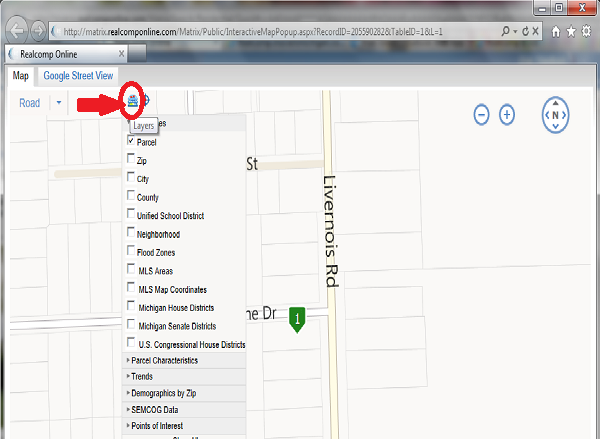
When viewing the map associated with a listing, click the Layers icon (shown circled above). When you position your cursor over the icon, the layers label will appear. Upon clicking the icon, all of the applicable "boundaries" map layer choices will be shown. Simply click whichever ones (i.e. parcel, zip, city, county, flood zones, MLS areas, etc.) you'd like to display.
|