|
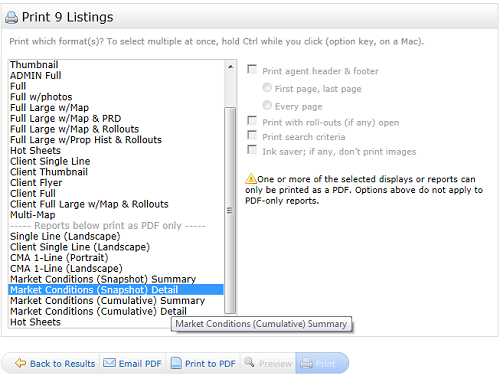
To generate a 1004 MC report on RCO3®, you will first want to run your search and then select the properties you wish to include in the report. Once you have selected the properties, you will see a "Print" option at the bottom of the list. Select "Print". When the RCO3® Print Window opens, you will see options for the Market Conditions reports. Select the one of your choice and click "Print to PDF". The 1004MC form will open, already filled in with information from the listings you selected.
|