|
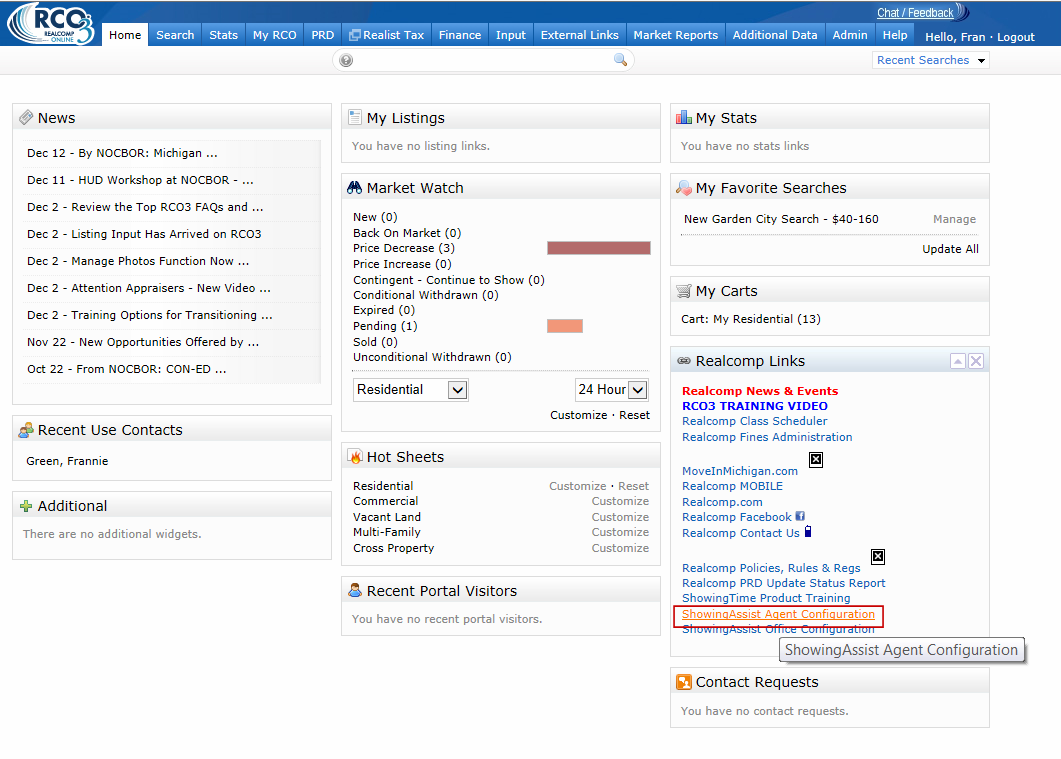
Realcomp REALTORS® can access Showing Assist through RCO3® by clicking the "Showing Assist Configuration Link" that appears under the "Realcomp Links" section of the homepage. When you do, a screen similar to the one below will appear, which will give you the opportunity to update your information.
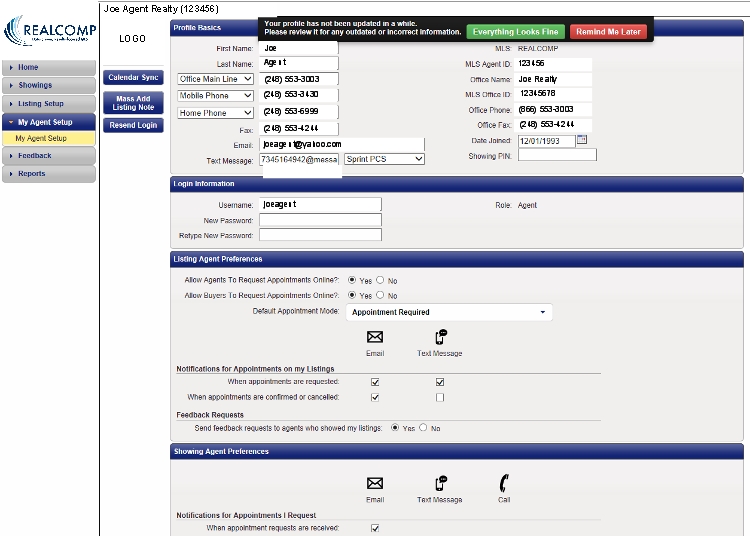
To schedule a showing on a listing that has Showing Assist enabled, click the Showing Time logo  (which appears under the primary photo on a "Full Display" report). (which appears under the primary photo on a "Full Display" report).
|