Did you know ShowingTime has its own showing calendar? Agents can see all appointments right from their ShowingTime desktop account. It's an easy way to see if your listings are getting showings. Several agents have told us they use it for gauging whether they're busy with buyers.
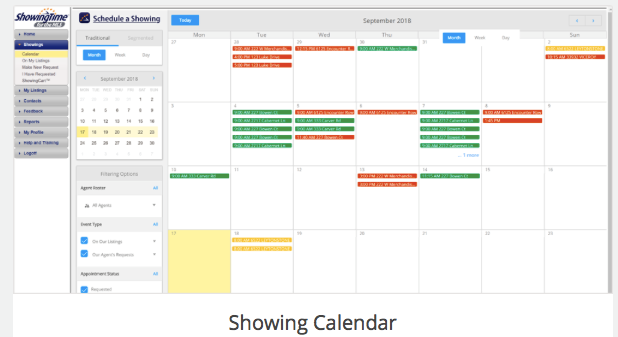
Filters to Focus on Details
View for a week or for a day:
The calendar allows agents to view appointments in traditional monthly/weekly/daily views, but also offers several additional filters, including the segmented view for office managers.
Sort by appointment status:
Agents can narrow down showings based on their status (confirmed vs. unconfirmed or cancelled) or those requested on their listings vs. showings requested on other agents’ listings.
Sort by Agent or Office Manager view:
For office administrators, there are even more filter options. They can look at all agents in the office or search by name. They can also segment appointments by agents, listings or buyers.
Learn more about ShowingTime’s Showing Calendar>>