You can generate a one-day code (1-day code) from the ShowingTime FrontDesk program, from the appointment screen.
However, have you considered granting lockbox access to non-Realcomp REALTOR® users through the SentriConnect app? There are security benefits to doing this, including:
- Limiting the access timeframe to shorter specific hours. This can be as short as 30 minutes.
- Lockbox Access Reports showing the name and email address of the REALTOR® who accessed property
- Showing Notifications being generated
- Being able to revoke lockbox access at any time
See “One Day Code or SentriConnect App – Which to Use?” here.
If you decide that a one-day code is still the way you want to go, here is how you can do this through ShowingTime FrontDesk:
If you decide that a one-day code is still the way you want to go, here is how you can do this through ShowingTime FrontDesk:
Make sure the check-box is selected next to Generate 1 Day Code in the appointment date and time section.
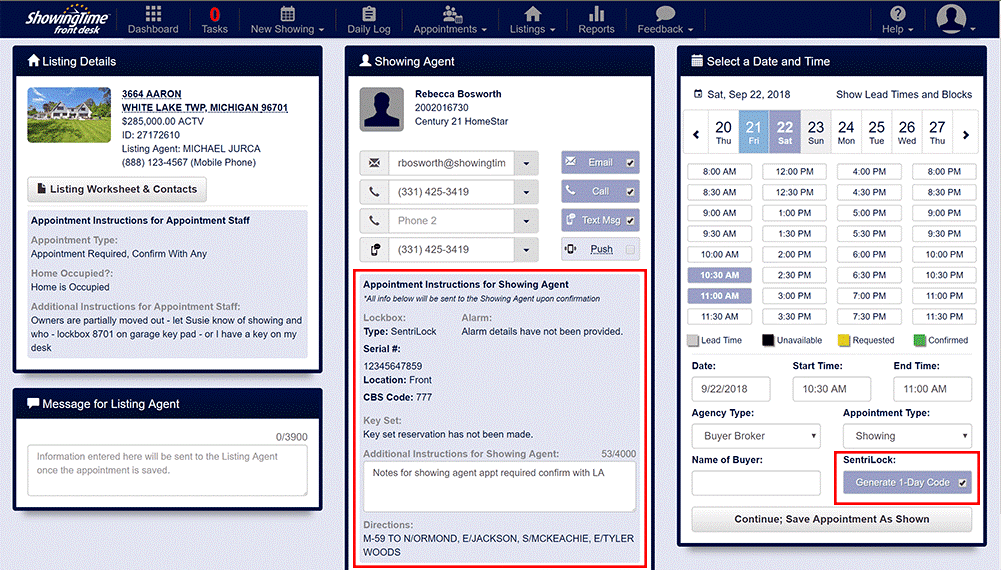
This can also be done if the showing agent calls in later. Return to the appointment and click the Generate 1-Day Code link in the Instructions section.
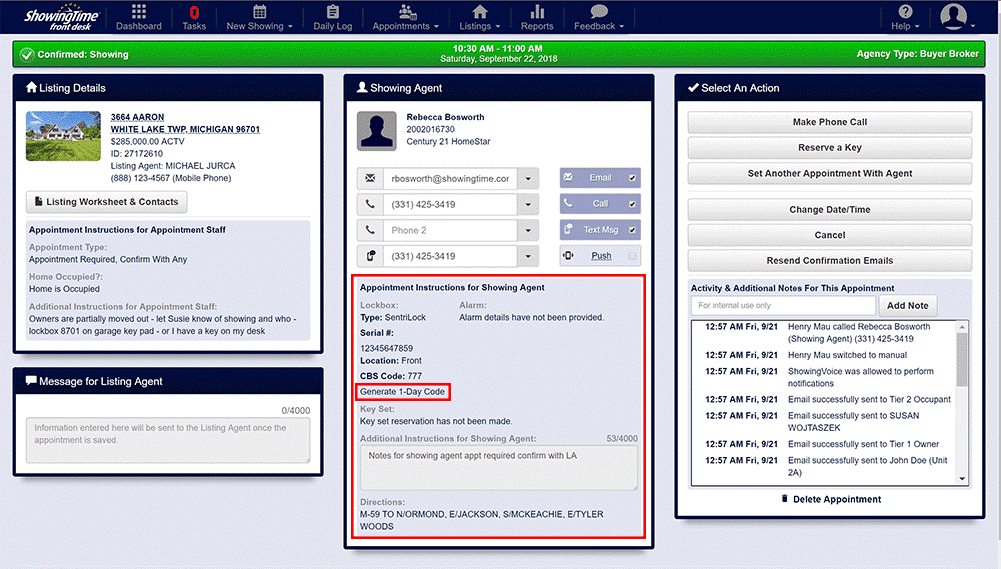
If you have any questions about this process, please contact Realcomp’s Customer Care Support Department at (866) 553-3430.