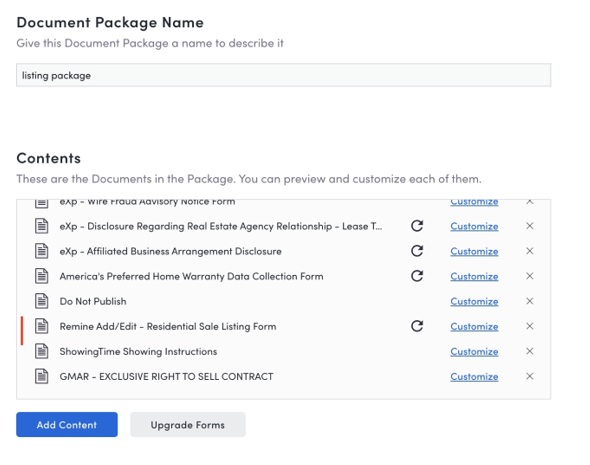Keeping Your Forms Package Updated
There are two ways to make sure your forms package is up to date.
One way to make sure you are working with the most up to date listing Profile Form is to look at the remarks allowed on the Docs+ form. The newest forms increased the limit in the remarks to 2048 characters. If the form states you have only 1024 characters, the form is outdated.
Another option is to look at the forms package. If you see a refresh icon:  next to the form name, as shown below, there is an updated form available.
next to the form name, as shown below, there is an updated form available.
There may be instances that a previous listing input form is in your transaction, which may cause you to experience the issue of a blue dot when clicking the “Create Add Edit Listing” button.