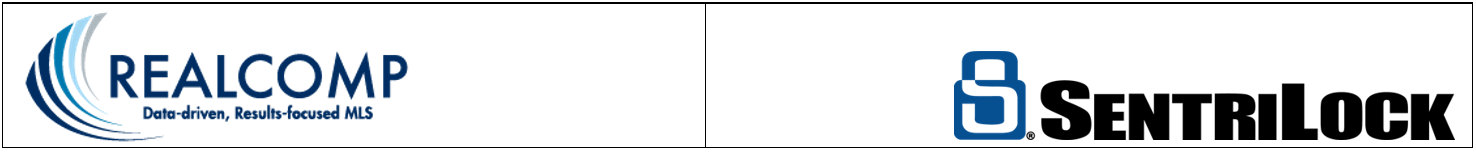
Dear Realcomp MLS Subscribers,
Protecting your data is extremely important. That is why, effective Tuesday, September 13, SentriLock will be implementing an extra layer of security on the SentriKey® Real Estate website and SentriKey® Real Estate mobile app when it comes to the process users go through to change their PINs. This update will involve the following:
- A forced update of the SentriKey® app. If you have auto-updating enabled on your phone, the update will occur automatically. However, if auto-updating is not enabled, you will be forced to update your app upon logging into it post-release.
- Re-enabling biometrics (i.e., fingerprint, facial recognition, etc.) within the app on your device, if it was previously enabled. This will require the entry of your SentriKey® PIN.
Login Tips: If you do not remember your PIN, you may want to select the “I don’t know my PIN” link. When prompted for your login ID and password, remember your login ID begins with the letters RC and ends with your Realcomp ID. If you do not remember your password, you can always click on the “Forgot Password?” option which appears on the login screen.
Just a reminder, when planning to show a property, always open the SentriKey® app well before leaving for your showing appointment. This way, you will automatically update the app before arriving at the listing where you may or may not have a quality Internet connection.
P.S. After Sept. 13th, if you decide to change your PIN at any time, simply follow the new steps outlined here.
If you have any questions about this information, please contact Realcomp’s Customer Care Department at (866) 553-3430. Thank you.