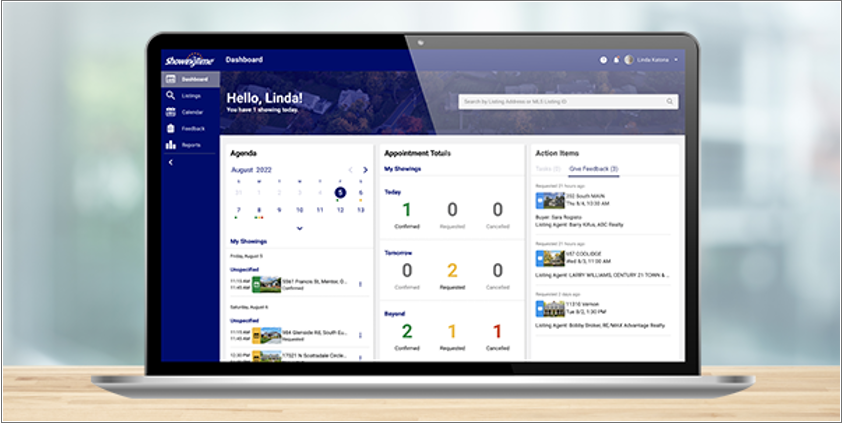
The Next Generation of ShowingTime Is Here!
The same reliable functionality with an updated, refreshed experience
ShowingTime has been redesigned with a sleek and intuitive feel. The functionality you’ve come to rely on now includes enhanced features, and some new ones we know you’ll love.
Get started in 4 easy steps:
1. Log in to ShowingTime the same way you have before.
2. Tap or click the banner at the top of your screen.
3. You will be prompted to update your password or create a username and password if you typically access ShowingTime through Realcomp.
4. You’re on your way!
Try the next generation experience today and start enjoying the updated user interface and new features!
See ShowingTime’s Quick-Start Guide here.
Notes from Realcomp:
- The NextGen Version of ShowingTime is expected to become the default view for the program in January 2024.
- The current/old view of the program is expected to be retired near the end of 2024. Please watch for confirmation of this to be announced.