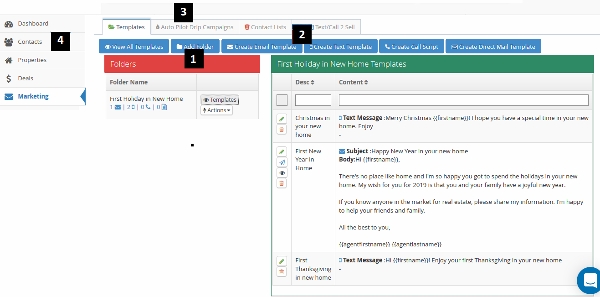
Thanksgiving happens the same time each year, well almost. Yet for some it seems to sneak up unexpectedly. Read on to learn how to use your LionDesk account to send your clients a Thanksgiving wish before the turkey is stuffed.
With these steps, you’ll learn how to create and schedule a text message for your clients who may be spending their first Thanksgiving in their new home. While you’re at it, you can repeat these steps and schedule messages to go to your clients all year long. Get creative and make this your own.
1. Let’s start by adding a new folder just for First Holiday in New Home messages. From the Marketing section select Add Folder.
2. While still in the Marketing section, select Create Text Template (or Email if you prefer) and add your text or video as desired.
a. Choose to add this template to your First Holiday in New Home folder.
3. Click Auto Pilot Drip Campaign and Add New Auto Pilot. Let’s call this New Home for the Holidays.
a. Add your message to be scheduled by clicking on Add New Task to Drip.
b. If you want your message to be sent on Thanksgiving Day, choose the specific date option.
4. Now, go to your Contacts page and select each contact to add to this Drip Campaign.
Note: Each month, Realcomp Subscribers are provided with 500 emails, 50 texts and 15 video texts as part of your Realcomp service.