Realcomp has recently become aware of an issue that affects Realcomp listings in the Ann Arbor MLS system and has to do with the display of the ShowingTime appointment scheduling icon.
The issue, as it turns out, occurs when Listing Agents set their ShowingTime global preferences for “Allow Agents to Request Appointments Online?” to “No” (screen shot below). This causes the ShowingTime icon not to display on your listings in the Ann Arbor MLS system.
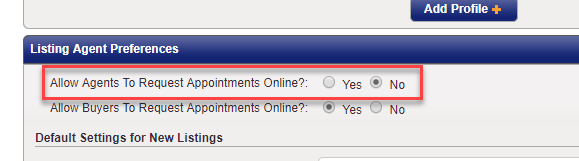
Ideally, the way to use this global setting is to Allow Agents to Request Appointments Online with the “Yes” radial button selected. Then, when you have a specific listing that you don’t want setup this way, you change that particular listing to say “No” to this question.
In summary, to resolve any potentials issues with the display of the ShowingTime icon on your listings:
- Make sure your Listing Agent Preferences have “Allow Agents to Request Appointments Online?” set to “Yes”.
- When you have specific listings that you don’t want setup this way, change the settings on them (one by one) to “No”.
If you have any questions about this, please contact Realcomp’s Customer Care Department at (866) 553-3430. We’re happy to help!