This week is the first week that Realcomp’s new MMSI billing portal is available to Realcomp MLS Subscribers through our Login Dashboard (shown below). Through it, you will be able to pay your MLS invoice(s), manage your profile, and receive notifications.
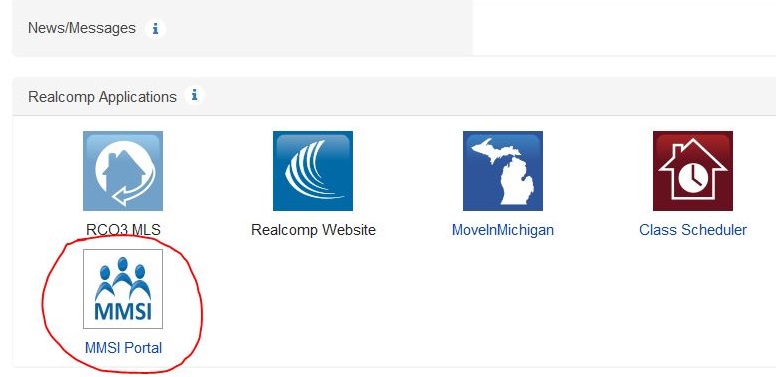
Upon entering the module, you will immediately see the Contact Information that we have on file for you (which appears on the left-hand side of the screen). You’ll also see your current Account Balance (which appears in the upper right-hand portion of the screen).
In MMSI, when you update your contact information (i.e. cell phone number, email address, etc.), these updated fields will be automatically pushed out to Realcomp’s 3rd party vendor partners (i.e. ShowingTime, etc.). This will save you time and effort in updating this important information at one time in multiple software applications.
For Office information-related changes (i.e. Office Name, Office Address, etc.), these should continue to be reported directly to your Board or Association of REALTORS® (which will be relayed to Realcomp by them).
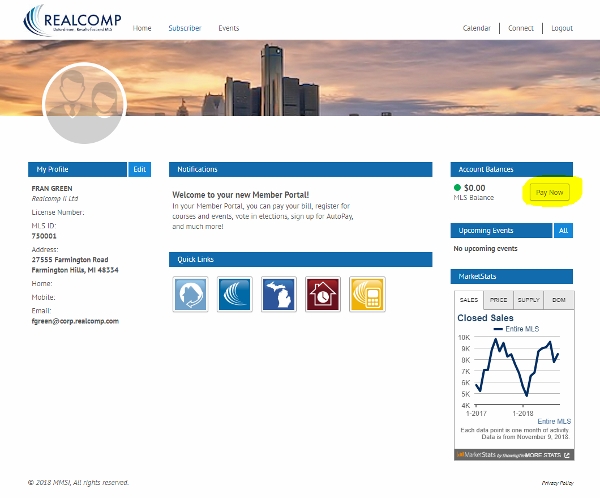
A convenient, easy to access Pay Now button appears under the “Account Balances” bar, which will enable you to easily access whatever amount is currently owed to Realcomp at any one time. After selecting “Pay Now”, each user will see up to two (2) sets of MLS Invoice charges. One will contain your regular quarterly MLS fees. A second invoice will appear only if you have incurred additional MLS fines. If you see two (2) invoices listed, both should be selected and paid at the same time to stay current.
One of the benefits of Realcomp’s new billing system is the ability for you to safely store your preferred payment information in the module. You can choose to simply store the information and then apply it when your MLS bill comes due or store it along with setting up Automatic Payment instructions. This will allow you to make your MLS payment automatically each quarter without having to take additional steps.
We’re pleased to provide this new functionality for you. If you have any questions about MMSI, please contact Realcomp’s Customer Care Support Department at (866) 553-3430.
Access Our MMSI Portal Tip Sheet Here